我想在网站的登陆界面里加个验证码
在安全设置里面有,也就是个验证方式,设置下就好了~
jsp网页中怎么动态生成验证码
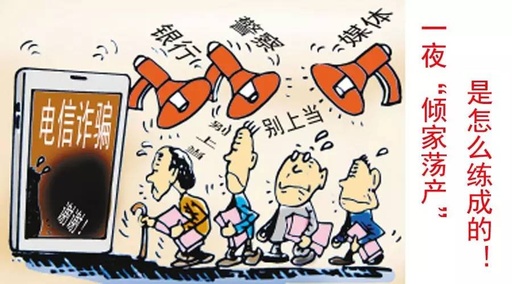
新建 servlet文件,部署名check
import java.awt.Color;
import java.awt.Font;
import java.awt.Graphics;
import java.awt.image.BufferedImage;
import java.io.IOException;
import java.io.OutputStream;
import java.util.Random;
import javax.servlet.ServletException;
import javax.servlet..sun.image.codec.jpeg.JPEGCodec;
import&.sun.image.codec.jpeg.JPEGImageEncoder;
public class CheckCode extends HttpServlet {
public void service(HttpServletRequest request, HttpServletResponse response)
throws ServletException, IOException {
response.setContentType("image/jpeg");
// 图片的内存映像,创建一张空白内存图片
BufferedImage image =
new BufferedImage(80, 30,
BufferedImage.TYPE_INT_RGB);
// 获得画笔对象
Graphics g = image.getGraphics();
//绘制背景
Random r = new Random();
g.setColor(
new Color(r.nextInt(255),
r.nextInt(255),
r.nextInt(255)));
g.fillRect(
0,
0, 80, 30);
//绘制内容
g.setColor(new Color(0,0,0));
String number = String.valueOf(
r.nextInt(99999));
HttpSession session = request.getSession();
session.setAttribute("number", number);
g.setFont(new Font(null,Font.BOLD,22));
g.drawString(number,
5, 20);
//绘制干扰线
g.setColor(
new Color(r.nextInt(255),
r.nextInt(255),
r.nextInt(255)));
g.drawLine(r.nextInt(80), r.nextInt(30),
r.nextInt(80), r.nextInt(30));
// 压缩成jpeg格式
OutputStream os =
response.getOutputStream();
JPEGImageEncoder encoder =
JPEGCodec.createJPEGEncoder(os);
// 把BufferedImage对象中的图像信息编码后
// 向创建该对象(encoder)时指定的输出流输出
encoder.encode(image);
}
}
//在需要jsp页面加<img src="check"/>就行了
如何在网站后台登录加验证码啊。。。以下是我的后台问题
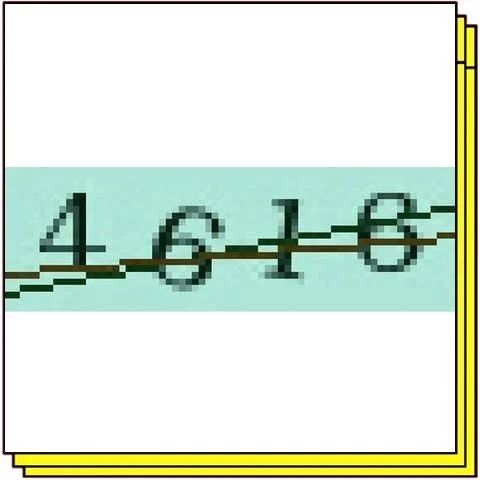
做一个验证码文件,在登陆页面加一张图片,图片路径就是这个验证码文件(比如:yanzhengma.asp),加一个文本框,给用户按照图片显示的验证码输入,点击登陆后,用获取表单变量的方法获取用户输入的验证码,将它与会话中储存的验证码相比对,一样则通过,反之则拒绝(验证码文件会自动向会话Session存储要比对的验证码)
HTML网页中怎么加验证码
javaScript脚本或jQuery就可以了,不管是静态还是动态都可以做验证,不过有些浏览器都不兼容这些脚本 实现思路:变量1加上时间加上变量2放在另一个验证码变量中,然后判断是否输入的值相等,相等就Submit,不等就return false;
怎样在自己的网页中加入验证码
静态网页也可以实现这个效果的(看看你现在浏览的这个页面是不是静态的?还不照样要输入验证码)
1.给个例子,学习一下吧
1.建三个文件 index.asp indexchk.asp code.asp2. index.asp程序 function info_onsubmit(){ var frm = document.reginfo; if (frm.getcode.value==""){ alert("请填写验证码!"); frm.getcode.focus(); return false; } reginfo.submit();}}//--> 验证码:
3. indexchk.asp 程序 <% dim Gcode gcode = Trim(request("GetCode")) If CStr(gcode) <> CStr(Session("getcode")) Then Response.Write (" alert('友情提示!\n\n登陆验证码错误!');history.back(); ") Response.end end if %> 友情提示!登陆验证码正确!呵呵
4. code.asp 程序数字型验证程序请参考页面 /97279973.html 文字型验证程序请参考页面 /117162838.html2. 找个带验证码的程序研究研究!<br>记得采纳啊
