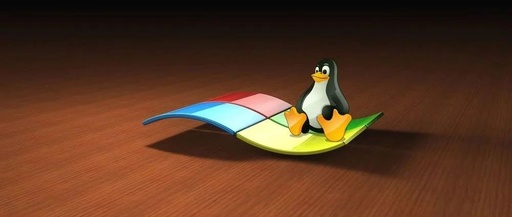2019年
目录
1编辑器vi/vim2编译器/g++3调试器gdb
1.编辑器vi/vim 1$vimtmp.txt2$manvim •插入模式编辑文件•命令模式操作文件
2.编译器/g++ 1$vimhello.c2$filehello.c3$cathello.c
1.预处理郑海永 LinuxC编程指北 LinuxC编程指北 郑海永October8,2019 VISION@OUC 中国海洋大学 123 ·1· 2019年 LinuxC编程指北 中国海洋大学 图1:VIM键盘图 1$-Ehello.c-ohello.i2$filehello.i3$cathello.i
2.编译 1$-Shello.i-ohello.s2$filehello.s3$cathello.s
3.汇编 1$-chello.s-ohello.o2$filehello.o3$cathello.o 郑海永 VISION@OUC ·2· 2019年
4.链接 1$hello.o-ohello2$filehello3$cathello
5.运行 1$ls-lhello*2$./hello LinuxC编程指北
3.调试器gdb 1$vimswapNum.c 1#include
2 3voidSwap(int*number1,int*number2) 4{
5 inttmp=(*number1);
6 (*number1)=(*number2);
7 (*number2)=tmp; 8}
9 10intmain() 11{ 12 intx=2; 13 inty=3; 14 printf("%d,%d\n",x,y); 15 Swap(&x,&y); 郑海永 VISION@OUC 中国海洋大学·3· 2019年 LinuxC编程指北 16 printf("%d,%d\n",x,y); 17 retrun0; 18} 1$-oswapNum-gswapNum.c2$gdbswapNum 1(gdb)run 1(gdb)break13 1(gdb)run 1(gdb)printx 1(gdb)n2(gdb)n 1(gdb)break62(gdb)c 1(gdb)n2(gdb)n3(gdb)n 郑海永 VISION@OUC 中国海洋大学·4· 2019年 1(gdb)printx2(gdb)printy 1(gdb)q LinuxC编程指北 中国海洋大学 郑海永 VISION@OUC ·5·
1.编辑器vi/vim 1$vimtmp.txt2$manvim •插入模式编辑文件•命令模式操作文件
2.编译器/g++ 1$vimhello.c2$filehello.c3$cathello.c
1.预处理郑海永 LinuxC编程指北 LinuxC编程指北 郑海永October8,2019 VISION@OUC 中国海洋大学 123 ·1· 2019年 LinuxC编程指北 中国海洋大学 图1:VIM键盘图 1$-Ehello.c-ohello.i2$filehello.i3$cathello.i
2.编译 1$-Shello.i-ohello.s2$filehello.s3$cathello.s
3.汇编 1$-chello.s-ohello.o2$filehello.o3$cathello.o 郑海永 VISION@OUC ·2· 2019年
4.链接 1$hello.o-ohello2$filehello3$cathello
5.运行 1$ls-lhello*2$./hello LinuxC编程指北
3.调试器gdb 1$vimswapNum.c 1#include
2 3voidSwap(int*number1,int*number2) 4{
5 inttmp=(*number1);
6 (*number1)=(*number2);
7 (*number2)=tmp; 8}
9 10intmain() 11{ 12 intx=2; 13 inty=3; 14 printf("%d,%d\n",x,y); 15 Swap(&x,&y); 郑海永 VISION@OUC 中国海洋大学·3· 2019年 LinuxC编程指北 16 printf("%d,%d\n",x,y); 17 retrun0; 18} 1$-oswapNum-gswapNum.c2$gdbswapNum 1(gdb)run 1(gdb)break13 1(gdb)run 1(gdb)printx 1(gdb)n2(gdb)n 1(gdb)break62(gdb)c 1(gdb)n2(gdb)n3(gdb)n 郑海永 VISION@OUC 中国海洋大学·4· 2019年 1(gdb)printx2(gdb)printy 1(gdb)q LinuxC编程指北 中国海洋大学 郑海永 VISION@OUC ·5·
声明:
该资讯来自于互联网网友发布,如有侵犯您的权益请联系我们。