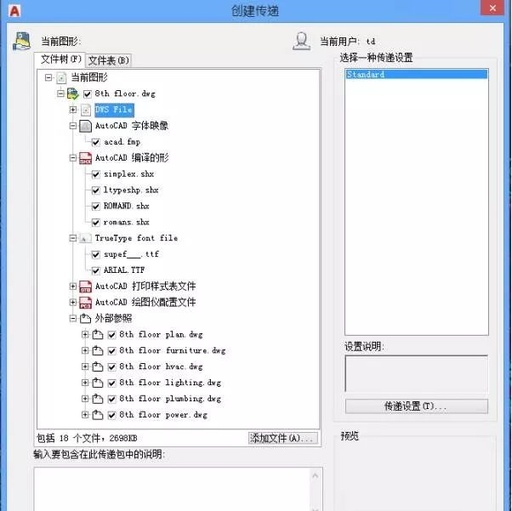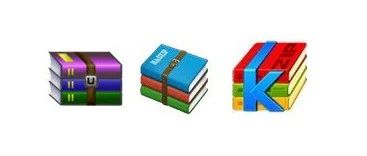小心:“小心”表示可能会损坏硬件或导致数据丢失,并说明如何避免此类问题。
警告:“警告”表示可能会造成财产损失、人身伤害甚至死亡。
©2017-2019DellInc.或其子公司。
保留所有权利。
Dell、EMC和其他商标是DellInc.或其附属机构的商标。
其他商标可能是其各自所有者的商标。
2019-06Rev.A01 目录 1简介................................................................................................................................................................4 2
DellPrecisionOptimizer组件.........................................................................................................................5
卸载DellPrecision
Optimizer...........................................................................................................................................
5 3性能...............................................................................................................................................................
7策略处理引擎.....................................................................................................................................................................
7配置文件更新工具.............................................................................................................................................................7更新选项工具.....................................................................................................................................................................
7 4跟踪和分析....................................................................................................................................................
8系统分析报告.....................................................................................................................................................................8报告设置.......................................................................................................................................................................
8工作量分析.........................................................................................................................................................................
9CPU情报报告..................................................................................................................................................................
10CPU情报报告..................................................................................................................................................................
10系统诊断报告...................................................................................................................................................................
10性能通知............................................................................................................................................................................
11升级选项............................................................................................................................................................................
11 5系统维护......................................................................................................................................................
12 6用户反馈......................................................................................................................................................
13 7改善DellPrecisionOptimizer.......................................................................................................................
14 8企业工具......................................................................................................................................................
15WMI提供商......................................................................................................................................................................
15DPOCMD.EXE..................................................................................................................................................................
15设置命令行开关...............................................................................................................................................................
17SCCM.................................................................................................................................................................................18有关创建DellPrecisionOptimizer
应用程序包的说明.........................................................................................
18部署应用程序的说明.................................................................................................................................................19验证在客户端系统中部署成功................................................................................................................................
19使用DPOCMD.EXE更改DellPrecisionOptimizer客户端行为..........................................................................19SSRS报告..................................................................................................................................................................
20KACE.................................................................................................................................................................................
23有关使用KACE部署DellPrecisionOptimizer的说明........................................................................................
23使用DPOCMD.EXE更改DellPrecisionOptimizer客户端行为.........................................................................25自定义报告.................................................................................................................................................................26 附录A:附录A——dpoCmd.exe退出代码.......................................................................................................28
附录B:附录B-WMI类定义文件...................................................................................................................30 目录
3 本文档介绍可供
IT管理员远程管理DellPrecisionOptimizer的工具、提示和建议。
1 简介 4简介
2 DellPrecisionOptimizer组件 DellPrecisionOptimizer的四个主要组件是: •性能•跟踪和分析引擎(TA)•系统维护(SM)•DellPrecisionOptimizerManagerCLI(dpoCmd.exe) 各组件可作为一项Windows服务或COM服务器实施。
DellPrecisionOptimizer安装程序包将这些服务和DellPrecisionOptimizer支持DLL、用户界面(UI)组件、内核模式设备驱动程序等安装到POA安装文件夹中。
此外,可以安装一个任务栏应用程序,它将在用户每次登录时启动。
此应用程序通知用户各种POA事件,比如更新完成和需要重新引导。
DellPrecisionOptimizer安装程序包还负责创建DellPrecisionOptimizer模块使用的软件注册表项。
以下是默认路径: 表.1:默认路径名称安装文件夹:注册表路径:运行数据: 路径C:\ProgramFiles\Dell\PPOHKLM\Software\Dell\PPOC:\ProgramData\Dell\PPO 该安装包会复制一些默认的配置文件和策略到安装文件夹中。
卸载DellPrecisionOptimizer 可通过以下步骤从系统卸载DellPrecisionOptimizer:可通过读取以下位置的UninstallString字符串的值,获取卸载命令: 表.2:卸载命令位置名称对于64位系统 对于32位系统 命令位置 HKEY_LOCAL_MACHINE\SOFTWARE\WOW6432Node\Microsoft\Windows\CurrentVersion\Uninstall\{D66A3355FEA4-4F60-8BAF-D6CBEDB396D8} HKEY_LOCAL_MACHINE\SOFTWARE\Microsoft\Windows
\CurrentVersion\Uninstall\{D66A3355-FEA4-4F60-8BAFD6CBEDB396D8} UninstallString示例值显示如下: "C:\ProgramFiles(x86)\InstallShieldInstallationInformation\{D66A3355-FEA4-4F60-8BAFD6CBEDB396D8}\setup.exe"-runfromtemp-l0x0007-removeonly 注:在此命令中,系统的值-l0x0007可能会有所不同。
DellPrecisionOptimizer组件
5 从命令提示符窗口(以管理员身份运行),执行上述命令将启动卸载DellPrecisionOptimizer应用程序的过程。
可以通过添加以下内容修改以下命令,从而以无提示方式运行卸载:-s–f1
3 性能 性能子系统包括以下模块:•策略处理引擎(PPE)•配置文件更新工具(profUpd.exe)•更新选项工具(upgradeOpt.exe)主题:•策略处理引擎•配置文件更新工具•更新选项工具 策略处理引擎 策略处理引擎或PPE被当做一个Windows服务来实施,这个服务会在机器启动后尽快开始执行,无论用户是否登录。
此模块提供了一个可用于执行以下任务的界面: •激活或取消激活配置文件•枚举输入和输出参数,以便创建新策略•为机器、用户或第三方DellPrecisionOptimizer感知应用程序保存和检索配置文件和策略 配置文件更新工具 DellPrecisionOptimizerUI将使用命令行工具(profUpd.exe)在Dell服务器检查和更新配置文件。
必须使用一个本地配置文件来通知DellPrecisionOptimizerDell服务器的地址和所使用的协议,例如HTTP、HTTPS或FTP。
注:服务器上的所有配置文件和策略都已数字签名并使用AES-256算法加密存储。
更新选项工具 DellPrecisionOptimizerUI使用命令行工具(upgradeOpt.exe)在默认浏览器中启动Dell支持站点URL。
站点列出针对特定系统可用的硬件升级选项。
性能
7 4 跟踪和分析 分析子系统提供生成以下类型报告的能力: •系统分析报告•工作量分析报告•CPU情报报告•CPU情报报告•系统诊断报告•性能通知 系统分析报告采用XML格式,提供由DellDataVault(DDV)应用程序收集的数据。
工作量分析功能允许用户分析其工作量。
主题: •系统分析报告•工作量分析•CPU情报报告•CPU情报报告•系统诊断报告•性能通知•升级选项 系统分析报告 用户可以使用DellPrecisionOptimizerCOM界面启用或禁用这些报告。
这个界面允许用户配置生成系统分析报告的频率从而枚举并读取现有报告。
系统分析报告XML文件中包含报告数据,这些数据被分成
与同一类别有关的所有数据被分在同一组下。
与热敏电阻0有关的所有数据被放在名为Thermistor0的DDV_GROUP下。
报告设置 启用系统分析 表.3:启用系统分析属性详细信息请键入:默认: 说明启用或禁用复选框已禁用 8跟踪和分析 属性详细信息说明: 说明 此设置允许DDV子系统开始数据收集。
禁用时,DDV无法被激活。
启用此选项后,将定期生成DDV报告,直到手动关闭设置。
如果该类别选择发生了任何变化,所有现有的DDV原始数据都将丢失。
生成报告 表.4:生成报告属性详细信息请键入: 默认:说明: 说明 选择以下选项之一: •24小时后(每日)•12小时后•8小时后•6小时后•4小时后 每日启用选项后,DDV将定期收集原始数据并生成报告。
这个设置控制着原始数据被DDV处理并且转化成一个新报告的频率。
如果该类别选择发生了任何变化,所有现有的DDV原始数据都将丢失。
启用数据收集 表.5:启用数据收集属性详细信息请键入: 默认:说明: 说明可以从以下选择多个类别: •电池•温度•风扇•处理器•内存•存储•网络 已启用所有复选框这个设置允许用户控制将显示在报告中的数据类别。
工作量分析 使用DellPrecisionOptimizerr5.0及更高版本,用户能确定工作量的特征并确定资源的使用情况。
用户启动分析后,DellPrecisionOptimizer应收集系统资源使用参数,例如CPU、内存、磁盘和GPU。
跟踪和分析
9 CPU情报报告 DellPrecisionOptimizer5.0及更高版本,用户可以查看增强的IntelCPU信息,其中包括处理器信息以及每个逻辑处理器的实时数据。
DellPrecisionOptimizerUI将以线图的形式显示此类数据。
UI使用COM界面获取关于处理器的下列信息: •CPU名称•插槽数量•物理核心数•超线程状态(启用/禁用)•一级缓存大小(KB)•二级缓存大小(KB)•三级缓存大小(KB)•每个逻辑处理器的CPU利用率•每个逻辑处理器的CPU活动相对频率(以确定涡轮居住)•系统的处理器队列长度•系统线程数 CPU情报报告 仅限受支持的Nvidia和AMDGPU适配器,DellPrecisionOptimizer5.0及更高版本将允许用户查看增强的GPU。
此类数据包括GPU适配器和软件信息,以及每个GPU的实时数据。
DellPrecisionOptimizerUI将以线图的形式显示此类数据。
UI将使用DellPrecisionOptimizer接口获取以下GPU信息: •GPU数量•GPU驱动程序版本•GPU适配器名称(仅限活动GPU0)•视频BIOS版本(仅限活动GPU0)•帧缓冲大小(仅限活动GPU0) 只有用户处于登录状态时,某些Nvidia和AMD适配器才能提供GPU实时数据。
注:在一些配备AMDGPU适配器的移动系统上,当有效负载在AMDGPU适配器上运行时,才能显示有效的实时数据。
所有GPU的下述实时信息将被收集并且以线图形式显示出来。
•GPU利用率•GPU温度•GPU风扇#0速度(%)•视频内存利用率 系统诊断报告 DellPrecisionOptimizer5.0及更高版本允许用户运行“系统诊断”报告。
这些是由Microsoft提供的标准报告,比如系统报告、电池报告和可靠性报告。
用户必须能藉此生成新的报告或查看过去生成的最后一份报告。
具有本地管理员权限的用户才能使用此选项。
此功能作为现有Microsoft工具的快捷方式。
这个仪表板应可以生成或查看下列报告: •系统诊断报告,内容包括:–列出系统错误和警告的诊断结果–资源使用情况概述 10跟踪和分析 •系统可靠性报告,内容包括:–应用程序列表,过去几个星期的Windows故障和其他故障–该段时期的信息事件和警告–Windows稳定性参数 •电池报告(此功能仅在Windows8及更高版本上提供):–已安装电池详情–最近使用情况和历史记录–电池容量和寿命预测 性能通知 DellPrecisionOptimizer4.0及更高版本允许您启用“智能通知”。
它允许您在以下任意情况下获取通知: •CPU利用率过高•内存利用率过高•磁盘读取或写入操作过多 升级选项 DellPrecisionOptimizerUI提供到Dell支持网站的新链接,在该网站中,用户可以为其特定平台查看和订购选配或升级部件。
该应用程序必须使用系统的服务标签以确定哪些升级可用。
此功能通过使用upgratdeOpt.exe工具内部实施。
跟踪和分析 11
5 系统维护 DellPrecisionOptimizer系统维护或SM允许您根据从DellCommand|Update中提取的下述标准筛选可见或适用的更新:•重要程度(关键、建议和可选)•类型(硬件驱动程序、应用程序、BIOS和固件)•类别(音频、芯片组、输入、网络或蓝牙、存储、视频及其他) 12系统维护
6 用户反馈 DellPrecisionOptimizerUI为用户提供选项,以将反馈发送回Dell。
DellPrecisionOptimizerUI提供一个链接/按钮,用户点击后就可以发起此类反馈。
UI会在浏览器中启动一个URL,打开后,用户将可以使用Dell标准表格提供有关DellPrecisionOptimizer的反馈。
用户反馈 13
7 改善DellPrecisionOptimizer 通过DellPrecisionOptimizer客户体验改善计划,Dell客户可以影响未来DellPrecisionOptimizer版本的发展。
通过与Dell分享有关如何使用DellPrecisionOptimizer的信息,您可以为产品未来版本的改进做出贡献。
DellPrecisionOptimizer客户体验改善计划遵守所有“Dell隐私政策”中的条款。
收集的数据将限于DellPrecisionOptimizer使用情况和工作站的服务标签。
不会收集任何个人信息数据。
您可以随时选择加入或退出该计划。
默认情况下,此功能已禁用。
14改善DellPrecisionOptimizer
8 企业工具 WMI提供商 DellPrecisionOptimizer5.0及更高版本将包括一个WMI提供程序,以允许访问以下信息。
关于MOF的说明,请参考附录
A。
以下两个文件是DellPrecisionOptimizer程序包的组成部分: •DellPrecisionOptimizerWMI提供程序:dpoProv.mof•DellPrecisionOptimizerSMSMOF定义文件:sms_def_dpo3.mof •DDV报告•产品版本•最后一次检查更新的时间•最后一次系统更新的时间•上次配置文件检查•配置文件或策略触发历史记录•主动配置文件列表•性能通知 DPOCMD.EXE DellPrecisionOptimizer5.0及更高版本将提供CLI工具,dpoCmd.exe,使IT管理员具备以下能力: •添加一个新的配置文件或政策•所有配置文件列表•启用或禁用配置文件•使用特定的过滤器编排系统分析报告•使用过滤器运行DellPrecisionOptimizerDell系统更新•使用过滤器检查DellPrecisionOptimizerDell系统更新•导出用户创建的配置文件•导入用户创建的配置文件•升级到高级版本•使用CLI选项启用/禁用用户界面功能;这些也可以通过使用DellPrecisionOptimizer安装程序中的新命令行开关进行控制: 表.6:命令行开关控件ProfileControl ProfileUpdate SystemUpdate DDVControl 定义 默认 若设定值为
0,则不允许用户启1用或禁用配置文件 若设定值为
0,则不允许用户检1查是否有新的配置文件 若设定值为
0,则不允许用户检1查是否有系统更新 若设定值为
0,不允许用户启用1或禁用系统分析报告 命令行开关PROFCTRLPROFUPDSYSUPDDDVCTRL 企业工具 15 控件UserFeedbackUpgradeOptionsWorkloadAnalysisGfxPluginsImproveDPOISVCertDrvr SmartAlerts 定义 默认 如果为
0,则不允许用户发送1DellPrecisionOptimizer反馈 若设定值为
0,不允许客户检查1是否有更新选项 若设定值为
0,不允许用户运行1工作量分析 如果为
0,则不向用户显示
1 GfxPlugin选项 如果为
0,则不向用户显示Dell1PrecisionOptimizer设置 如果为
0,则不允许用户查看/1安装经过ISV认证的显卡驱动 程序。
如果为
0,则不允许用户启用或1禁用Smart警报 命令行开关USRFBUPGOPTWKLANLGFXPLUGINSIMPROVEDPOISVCERTGFX SMARTALERT CLI的使用情况: dpoCmd.exe-savePolicyplete_dpx_path>dpoCmd.exe-saveProfileplete_dpx_path>dpoCmd.exe-listProfilesdpoCmd.exe-enableProfile
•-r
设置命令行开关 DellPrecisionOptimizer5.0安装程序提供命令行开关,使IT管理员能够控制客户端软件包的某些行为。
8.2小节提到过这个列表。
企业工具 17 表.7:设置命令行开关命令行开关Setup.exePROFUPD=0WKLANL=
0 说明 安装DellPrecisionOptimizer,在其中,用户将不能检查新的配置文件或运行工作量分析。
此外,新选项GUI=0允许IT管理员在没有任何UI组件的情况下安装DellPrecisionOptimizer客户端,即Headless模式。
用户无法控制软件。
IT管理员可以使用新的CLI工具来启用或禁用其他运行时功能。
SCCM 这是IT管理员现在使用的方法之
一,集中管理系统和软件应用程序。
在本节中,将举例说明IT管理员如何使用SCCM工具来管理DellPrecisionOptimizer应用程序。
注:业内还有SCCM以外的方法和工具。
使用列出的示例在这些环境中管理DellPrecisionOptimizer。
有关创建DellPrecisionOptimizer应用程序包的说明 按照这些步骤创建可在企业所选客户端系统上部署的DellPrecisionOptimizer软件包。
注:步骤可能会因为您所使用的SCCM版本不同而略有差异。
1下载安装所需的DellPrecisionOptimizer文件。
2在配置管理器控制台中: •打开软件库页面。
•点击概况文件夹。
•点击应用管理。
•右键单击应用程序并选择创建应用程序。
3在创建应用程序向导中:•选择手动并且制定应用程序信息。
•确定应用程序名称,即DellPrecisionOptimizer5.00.02,单击下一步。
•在应用程序类别中,单击下一步。
•在部署类型页面中,单击添加。
•在创建部署类型向导中,选择“类型:脚本安装程序”,然后单击下一步。
•确定部署类型的名称,单击下一步。
•在“内容位置”中键入DellPrecisionOptimizer文件的位置。
•在“安装程序”中键入下述内容:“PoaInstaller.exe”/s•在检测方法选项卡中选择添加语句。
•检测规则如下: SettingType:RegistryHive:HKEY_LOCAL_MACHINE Key:Software\Wow6432Node\Microsoft\Windows\CurrentVersion\Uninstall\{D66A3355FEA4-4F60-8BAF-D6CBEDB396D8}
•单击确定以关闭检测规则窗口,在创建部署类型向导中,单击下一步。
•用户体验规定如下:•安装行为:系统安装 •登录要求:无论用户是否登录 •安装程序可见性:正常•在要求选项卡中,单击下一步。
18企业工具 •在依赖性选项卡中,单击下一步。
•在单击摘要中,单击下一步,验证部署类型是否已创建成功。
关闭创建部署类型向导。
4在创建应用程序向导中,单击部署类型选项卡中的下一步,然后单击摘要选项卡中的下一步,确认应用程序已成功创建。
部署应用程序的说明 创建软件包后,按照下述说明将其部署到选定的客户端:1右键单击要部署的应用程序,然后选择部署。
2选择想要将DellPrecisionOptimizer安装到的设备集。
3确保自动分配内容以形成依赖选项已选中,单击下一步。
4在内容选项卡中,单击添加以选择该分配点。
5在部署设置选项卡中有下述: •操作:安装•目的:必需6在调度选项卡中,单击下一步。
7在用户体验选项卡中,选择用户通知:在软件中心显示,并仅显示计算机重启通知。
8在警报选项卡中单击下一步,在摘要选项卡中单击下一步,然后验证部署完成。
验证在客户端系统中部署成功 要验证在客户端系统中部署成功,请执行以下操作:1在客户端系统中打开软件中心,验证是否已安装DellPrecisionOptimizer。
注:部署应用程序后,安装可能需要几分钟2转至C:\\Windows\CCM\Logs并检查AppDiscovery.Log、AppIntent.log和AppEnforce.log,进行故障排除。
使用DPOCMD.EXE更改DellPrecisionOptimizer客户端行为 执行以下步骤,在目标系统上运行DellPrecisionOptimizerCLI(dpoCmd.exe),以改变DellPrecisionOptimizer软件在该系统上的行为。
下面的示例介绍了如何使用dpoCmd.exe启用DellPrecisionOptimizer配置文件(AfterEffectsbyAdobe)。
创建一个软件包 要创建软件包,请执行以下操作: 1在配置管理器控制台中:a打开软件库页面。
b单击概况选项卡。
c打开应用程序管理选项卡。
d右键单击软件包,然后选择新建软件包。
2在创建包和程序向导中:a设置名称:启用DellPrecisionOptimizer配置文件。
b确定该文件包的相关信息后,单击下一步。
3在程序类型选项卡中,选择标准程序。
4在标准程序选项卡中: 企业工具 19 a名称:启用AdobeAfterEffectsb命令行:dpoCmd.exe–enableProfile{2F066600-FA52-4F57-890D-2621D39B0BE9}}c启动文件夹:C:\programfiles\dell\ppod运行:正常e此程序可以运行:无论用户是否登录f运行模式:具有管理权限的运行g驱动模式:使用UNC名称运行5在要求选项卡中,选择此程序可以在任何平台上运行。
6单击下一步,查看软件包摘要,然后确认软件包创建成功。
部署“启用DellPrecisionOptimizer配置文件”软件包 1在配置管理器控制台中:a打开软件库页面。
b单击概况选项卡。
c打开应用程序管理选项卡。
d单击软件文件包。
2鼠标右键单击启用DPO配置文件软件报告,然后选择部署。
3在软件部署向导中: a在常规选项卡中,单击“浏览”以选择设备集,点击下一步。
b在内容选项卡中,单击添加以添加一个分配点,然后单击下一步。
c“部署设置”选项卡中有下述: •操作:安装•目的:必需•勾选发送唤醒包勾选框。
d在计划选项卡中,选择部署时间并确保重新运行行为选项设置为始终重新运行程序。
要立刻部署,单击新建,选择在此事件之后立刻分配:尽快。
e在用户体验选项卡中,确保一下勾选框被选中。
1软件安装2系统重启(如果完成安装有此要求)3截止时或维护期内变更生效(要求重启)。
f在分配点选项卡中:1部署选项:从分配点下载内容,然后在本地运行。
2确保允许客户端与同一子网上的其他客户端共享内容选项被选中。
。
g单击下一步,验证部署成功完成。
SSRS报告 作为系统管理员,可以基于从DellPrecisionOptimizerWMI提供程序收集的数据创建各种报告。
如果想这样做,可以纳入sms_def_dpo3.mof以扩展数据库的定义,并从DellPrecisionOptimizer客户端系统中提取相应的数据。
您可以选择想要查看部分或所有数据元素。
默认设置是选择所有的DellPrecisionOptimizer数据元素。
导入sms_def_dpo3.mof文件以设置硬件资源清册类 1在配置管理器控制台中: 20企业工具 a打开管理页。
b单击概况选项卡。
c单击站点配置选项卡,选择客户端设置。
2鼠标右键点击一个现有的“客户端设置”,选择属性或创建一个新的自定义客户端设置。
3在硬件资源清册选项卡中,选择设置类。
4选择导入,浏览至sms_def_dpo3.mof文件位置。
5单击确定导入文件,然后关闭硬件资源清册类窗口。
SQL数据库中填充收集到的数据后,可以创建不同类型的DellPrecisionOptimizer报告。
DellPrecisionOptimizer软件中提供了样例(*.RDL)。
您可以导入这些RDL文件,将它们连接到您的SQL数据库,然后运行报告。
要导入.RDL文件 1打开SQL服务器数据工具。
2在“解决方案浏览器”中,鼠标右键点击您想要向其添加RDL文件的文件夹。
a选择添加现有项目。
b选择.RDL文件。
3文件导入后,打开文件并且选择设计选项卡。
确定.RDL文件使用的是正确的数据源 1在报告数据面板中,单击数据集并鼠标右键单击其中一个数据集,选择数据集属性。
2在数据集属性窗口中: a选中使用一个嵌入我报表内的数据集。
b在数据源下,单击新建……。
c在数据源属性窗口中,选择使用共享数据源引用,然后选择正确的数据源。
d单击确定。
3对数据集文件夹中的所有其他数据集,重复步骤1和
2。
跨多个系统的磁盘信息 此报告使用多个系统的最新系统分析报告,显示其磁盘信息。
表.8:跨多个系统的磁盘信息 服务标签 读取字节(MB) 98K94X1
0 F8W4WZ1
0 写入字节(MB)0460 读取时间(%)00 写入时间(%)00 空闲时间(%)10098 企业工具 21 单个系统的磁盘信息 此报告显示单个系统跨多个报告的磁盘信息。
表.9:单个系统的磁盘信息 报告日期 读字节(MB) 2015-07-15T11:06:553-05:00 2015-07-15T07:0616:53-05:00 2015-07-15T03:06568:53-05:00 2015-07-14T23:066:53-05:00 2015-07-14T19:07:001-05:00 写字节(MB)526606949550466 读时间(%)00000 写时间(%)01000 空闲时间(%)9898989898 加电小时数443.144 22企业工具 报告日期 读字节(MB) 2015-07-14T15:06:046-05:00 2015-06-22T15:24369:47-05:00 2014-12-16T03:26:033-05:00 2014-12-15T23:26:033-05:00 2014-12-15T19:26:034-05:00 写字节(MB)447354176178177 读时间(%)00000 写时间(%)00000 空闲时间(%)9896999998 加电小时数3.953.483.4343.98 KACE 这是IT管理员现在使用的方法之
一,集中管理系统和软件应用程序。
在本节中,将提供说明IT管理员如何能使用KACE设备来管理DellPrecisionOptimizer应用程序的示例。
注:以下步骤在KACE设备6.4.120756K1000上进行了验证。
如果使用另一个版本的KACE,则实际步骤可能会稍有不同。
有关使用KACE部署DellPrecisionOptimizer的说明 IT管理员可使用以下步骤,将DellPrecisionOptimizer应用程序部署到其域中的选定客户端系统上。
企业工具 23 创建安装脚本 从您的KACE设备控制台: 1导航至脚本->脚本->选择操作->新建。
2在脚本详细信息页面上输入以下信息: •名称->安装DPO•已启用->选中复选框•类型->在线K脚本•说明->此脚本将安装DPO客户端软件•部署->无•操作系统->清除选择特定操作系统并选择MicrosoftWindows•(备用)操作系统->选择特定Windows操作系统进行部署•Windows运行方式->本地系统•通知->无•计划->无•依赖项->将所有DPO软件包文件添加为新依赖项•任务->选择新任务•验证->单击添加,然后选择启动程序,输入以下数据: –目录->$(KACE_DEPENDENCY_DIR)–文件->PoaInstaller.exe–等待完成->已选中–可见性->已取消选中–参数->LOGFILE=c:\temp\dpo.log/s–保存更改。
•成功后->无•补救->无•补救成功后->无•一次补救失败->无•任务->选择新任务•验证->单击添加,然后选择验证文件存在,输入以下数据:–目录:C:\ProgramFiles\Dell\DPO–文件:dpoCmd.exe–保存更改。
•成功后->无•补救->无•补救成功后->无•一次补救失败->无•单击保存。
在选定系统上运行安装脚本 从您的KACE设备控制台: 1单击脚本,然后选择立即运行。
2从“脚本”下拉菜单中选择安装DPO。
24企业工具 3在标签下,选择要部署DellPrecisionOptimizer的Windows设备的标签,或者手动选择一组系统。
4单击立即运行。
5单击保存。
这将启动DellPrecisionOptimizer客户端软件在所选系统上的部署。
也可以自定义这些步骤。
使用DPOCMD.EXE更改DellPrecisionOptimizer客户端行为 执行以下步骤,在目标系统上运行DellPrecisionOptimizerCLI(dpoCmd.exe),以改变DellPrecisionOptimizer软件在该系统上的行为。
下面的示例介绍了如何使用dpoCmd.exe启用DellPrecisionOptimizer配置文件(AfterEffectsbyAdobe)。
创建安装脚本 从您的KACE设备控制台: 1导航至脚本->脚本->选择操作->新建。
2在脚本详细信息页面上输入以下信息: •名称->启用DPO配置文件AfterEffects•已启用->选中复选框•类型->在线K脚本•说明->此脚本将在DPO客户端软件下启用AfterEffects配置文件•部署->无•操作系统->清除选择特定操作系统并选择MicrosoftWindows•(备用)操作系统->选择特定Windows操作系统进行部署•Windows运行方式->本地系统•通知->无•计划->无•依赖性->无•任务->选择新任务•验证->单击添加,然后选择启动程序,输入以下数据: –目录->C:\ProgramFiles\Dell\PPO–文件->dpoCmd.exe–等待完成->已选中–可见性->已取消选中–参数->-enableProfile{2F066600-FA52-4F57-890D-2621D39B0BE9}–保存更改。
•成功后->无•补救->无•补救成功后->无•一次补救失败->无•任务->选择新任务•验证->单击添加,然后选择验证文件存在,输入以下数据:–目录->C:\ProgramFiles\Dell\DPO–文件->dpoCmd.exe–保存更改。
•成功后->无 企业工具 25 •补救->无•补救成功后->无•一次补救失败->无•单击保存。
在选定系统上运行此脚本 从您的KACE设备控制台:1单击脚本,然后选择立即运行。
2从“脚本”下拉菜单中选择启用DPO配置文件AfterEffects。
3在标签下,选择要部署DellPrecisionOptimizer的Windows设备的标签,或者手动选择一组系统。
4单击立即运行。
自定义报告 以下示例介绍如何使用WMI类从DellPrecisionOptimizer客户端收集一些数据,并创建自定义报告。
DellPrecisionOptimizer提供一大组WMI类,以便IT管理员能创建各种各样的报告。
以下步骤说明了如何创建DellPrecisionOptimizer报告。
IT管理员可以自定义哪些数据必须收集以及了解如何展示这些数据。
创建自定义资源清册规则 从您的KACE设备控制台:1单击资源清册,然后选择软件。
2选择操作,然后选择新建。
3在软件详细信息页面上输入以下信息 •名称->DPO示例资源清册•版本->v1•发布程序->Dell•支持操作系统->选择操作系统•自定义资源清册规则->ShellCommandTextReturn(wmic/namespace:\\root\cimv2\DPOPathDPO_Profilesget/ALL)•单击保存。
4单击返回新自定义资源清册记录,并将鼠标悬停在刚创建的记录上。
记下URL末尾的标识(ID号)。
可以在页面左下角看到包含该ID号的URL。
稍后您需要它来创建报告。
强制资源清册收集 从您的KACE设备控制台:1单击资源清册,然后选择设备。
2选择已安装DellPrecisionOptimizer的设备(可以将SmartLabel用于此目的)。
3选择操作,然后选择强制资源清册。
4完成资源清册周期后,导航到已联机的选定设备之一中。
5在设备详细信息页面中,单击软件,展开自定义资源清册字段。
这会显示配置文件及其当前状态列表。
26企业工具 注:现在,您已设置“脚本”和“自定义资源清册”,并在所有所需的系统上完成了“自定义资源清册”周期,是时候利用K1000的报告功能!虽然您肯定可以使用基于向导的报告从K1000抽取DellPrecisionOptimizer信息,但我们仍将使用自定义SQL报告处理和过滤我们的信息,以生成有用的报告。
创建报告 从您的KACE设备控制台: 1单击报告,然后选择报告。
2选择操作,并选择新建(SQL)。
3在报告详细信息页面上输入以下数据: •标题->DellPrecisionOptimizer示例配置文件报告•说明->这是示例DellPrecisionOptimizer报告……•类别-><任意>或新类别->DPO报告•SQL-> SELECTMACHINE.NAMEASName,MACHINE.IPASIp,MACHINE.USER_LOGGEDASLoggedUser,MACHINE.CS_MANUFACTURERASManufacturer,MACHINE.CS_MODELASModel,MACHINE_CUSTOM_INVENTORY.STR_FIELD_VALUEASMACHINE_CUSTOM_INVENTORY_XXXX,COUNT(MACHINE_CUSTOM_INVENTORY.STR_FIELD_VALUE)ASTotal_DevicesFROMMACHINE_CUSTOM_INVENTORYJOINMACHINEONMACHINE.ID=MACHINE_CUSTOM_INVENTORY.IDWHEREMACHINE_CUSTOM_INVENTORY.SOFTWARE_ID=XXXXGROUPBYMACHINE_CUSTOM_INVENTORY.STR_FIELD_VALUEORDERBYMACHINE.CS_MANUFACTURERASC,MACHINE.CS_MODELASC将XXXX替换为您自定义资源清册ID号,该ID号是当我们创建自定义资源清册规则时收集的。
4单击保存。
运行报告 从您的KACE设备控制台: 1单击报告,然后选择报告。
2搜索DPO以查看您的报告。
3选择所需的报告,例如DPO示例配置文件报告,然后选择所需的报告格式,比如HTML。
企业工具 27
A 附录A——dpoCmd.exe退出代码 typedefenum{EXIT_CODE_SUCCESS=(int)
0,EXIT_CODE_ERROR_GET_COMP_NAME=(int)
1,EXIT_CODE_COINIT_FAILED=(int)
2,EXIT_CODE_PROFILE_NOT_FOUND=(int)
3,EXIT_CODE_ERROR=(int)
4,EXIT_CODE_ERROR_GET_COMP_SID=(int)
5,EXIT_CODE_COINIT_SECURITY_FAILED=(int)
6,EXIT_CODE_MISSING_COM_INTERFACE=(int)
7,EXIT_CODE_PROFILE_GETSTATE_FAILED=(int)
8,EXIT_CODE_PROFILE_SETSTATE_FAILED=(int)
9,EXIT_CODE_MISSING_STORE=(int)40,EXIT_CODE_NULL_STORE=(int)41,EXIT_CODE_READFILE_FAILED=(int)42,EXIT_CODE_WRITEFILE_FAILED=(int)43,EXIT_CODE_OUT_OF_MEM=(int)44,EXIT_CODE_SAVE_STORE_FAILED=(int)45,EXIT_CODE_ENCRYPTION_FAILED=(int)46,EXIT_CODE_DDV_REPORTS_ALREADY_SCHEDULED=(int)60,EXIT_CODE_ENABLE_DDV_FAILED=(int)61,EXIT_CODE_SET_DDV_FILTERS_FAILED=(int)62,EXIT_CODE_INVALID_DDV_REPORT_DURATION=(int)63,EXIT_CODE_SET_REPORT_FREQ_FAILED=(int)64,EXIT_CODE_SET_REPORT_NUM_FAILED=(int)65,EXIT_CODE_DISABLE_DDV_FAILED=(int)66,EXIT_CODE_ERROR_ENUM_DDV_SUBSYSTEMS=(int)67,EXIT_CODE_DO_UPDATE_FAILED=(int)70, 28附录A——dpoCmd.exe退出代码 EXIT_CODE_PREV_CHECK_FAILED=(int)71,EXIT_CODE_PREV_UPDATE_ACTION_IN_PROGRESS=(int)72,EXIT_CODE_REGISTER_EVENTS_FAILED=(int)73,EXIT_CODE_CHECK_UPDATE_FAILED=(int)74,EXIT_CODE_SET_FEATURE_FAILED=(int)80,EXIT_CODE_UI_IS_RUNNING=(int)98,EXIT_CODE_USAGE_ERROR=(int)99}EXIT_CODE; 附录A——dpoCmd.exe退出代码 29
B 附录B-WMI类定义文件 /***************************************************************DPOProv.mof*LastUpdated:03/06/2015*Thisfiledefinestheclassesexposedby"dpoProv".**************************************************************/ #pragmaautorecover #pragmanamespace("\\\\.\\root\\cimv2") instanceof__Namespace { Name="DPO"; }; #pragmanamespace("\\\\.\\root\\cimv2\\DPO") /************************************************************** *
DPO_HardwareInfo *Thereisoneinstanceofthisclassforeachsummary *filepresentonthesystem. *Theinstancewillcontainallthehardwaredataand *thestatisticsfromthesummaryfile. *HardwareInfoGUIDistheuniqueIDfromthesummaryfile. *HardwareInfoGUIDassociatesthisinstancewith *withinstancesofotherdependentclassesthatmayhave *multipleinstances(eg.DPO_Monitor.DPO_BiosInternalLogsetc.) **************************************************************/ [Description("Aninstanceofthisclasscontainsallthehardwaredataand" "statisticsfromasummaryfile."), Dynamic,Provider("DPOProv")] classDPO_HardwareInfo { [ Description("UniqueIDfromthesummaryfile."), Key ]string HardwareInfoGUID; [Description("RevisionofDellDataVault.")] string DDV_Revision; [Description("Date/timewhenthesummaryfilewascreated.")] string File_Creation_Datetime; [Description("Date/timewhenDellDataVaultbegancollectingtherawdata.")] string Data_Begining_Date; [Description("Date/timewhenDellDataVaultpedcollectingtherawdataandgeneratedthe statistics.")] string Data_Ending_Date; [Description("Indicateswhetherthissummarywascreatedonservicestartup,regulartimeror ondemand.")] string Summary_Type; [Description("ServiceTagofthesystemobtainedfromtheBIOS.")] string System_Service_Tag; [Description("CustomerName1")] string Customer_Name_1; [Description("CustomerName2")] string Customer_Name_2; [Description("CustomerName3")] string Customer_Name_3; [Description("Customerspecificdata1")] string Customer_Defined_1; [Description("Customerspecificdata2")] string Customer_Defined_2; 30附录B-WMI类定义文件 [Description("Customerspecificdata3")] string Customer_Defined_3; [Description("SystemModel")] string System_Model; [Description("ePPIDofthemotherboardobtainedfromtheBIOS.")] string Motherboard_ePPID; [Description("CurrentBIOSVersion.")] string BIOS_Version; [Description("Typeofthesystemeg.or")] string System_Type; [Description("SerialnumberoftheCPU.")] string Processor_Serial_Number; [Description("Processorname.")] string Processor_Information; [Description("Processorspeed.")] string Processor_Speed; [Description("AverageofthepercentageLCDbrightnesswhenthesystemwasonAC.")] sint16 LCD_Avg_Brightness_AC_Pct; [Description("AverageofthepercentageLCDbrightnesswhenthesystemwasonbattery.")] sint16 LCD_Avg_Brightness_DC_Pct; [Description("VideoControllername.")] string Video_Controller; [Description("Videoconrollermemorysize.")] sint32 Video_RAM_Bytes; [Description("Numberofdisplaysonthesystem.")] sint16 Number_of_Displays; [Description("Operatingsystem,32bitvs64bit&systemlocaleinformation.")] string Operating_System; [Description("ACadapterpower(fornotebooksonly).")] string AC_Adapter_Type_W; [Description("Numberofhoursthesystemwason.")] real32 Hours_On; [Description("NumberofhoursthesystemwasonwhenpoweredbyAC.")] real32 Hours_On_AC; [Description("Numberofhoursthesystemwasonwhenpoweredbybattery(fornotebooks only).")] real32 Hours_On_Batt; [Description("NumberoftimestheACadapterwasinsertedinthesystem(fornotebooks only).")] sint16 No_Of_AC_Insertions; [Description("Numberoftimestheprimarybatterywasinsertedintothesystem(fornotebooks only).")] //NameChangesint16 Number_Of_Battery_Insertions; sint16 Num_Battery_Insertions; [Description("Number
oftimesthesystemwasrunningonbattery(fornotebooksonly).")] sint16 Number_Of_Battery_Sessions; [Description("Numberofbatterysessionswherethesessionwasbetween0to30mins(for notebooksonly).")] sint16 Battery_Sessions_0_30mins; [Description("Numberofbatterysessionswherethesessionwasbetween30minsto1hr(for notebooksonly).")] sint16 Battery_Sessions_30min_1hr; [Description("Numberofbatterysessionswherethesessionwasbetween1to2hrs(for notebooksonly).")] sint16 Battery_Sessions_1_2hr; [Description("Numberofbatterysessionswherethesessionwasbetween2to3hrs(fornotebooks only).")] sint16 Battery_Sessions_2_3hr; [Description("Numberofbatterysessionswherethesessionwasbetween3to4hrs(for notebooksonly).")] sint16 Battery_Sessions_3_4hr; [Description("Numberofbatterysessionswherethesessionwasbetween4to6hrs(for notebooksonly).")] sint16 Battery_Sessions_4_6hr; [Description("Numberofbatterysessionswherethesessionwasbetween6to8hrs(for notebooksonly).")] sint16 Battery_Sessions_6_8hr; 附录B-WMI类定义文件 31 [Description("Numberofbatterysessionswherethesessionwasbetween8to12 notebooksonly).")] sint16 Battery_Sessions_8_12hr; [Description("Numberofbatterysessionswherethesessionwasgreaterthan12 notebooksonly).")] sint16 Battery_Sessions_GT12hr; [Description("Numberofsystemshutdowns.")] sint16 S5_Requests; [Description("NumberoftimesthesystementeredHibernatestate(S4).")] sint16 S4_Requests; [Description("TotaltimethesystemwasinHibernatestate(S4).")] real32 S4_mins; [Description("NumberoftimesthesystemwasinHibernatestate(S4)wherethe between0to30mins.")] sint16 S4_Event_Bin_0_30_mins; [Description("NumberoftimesthesystemwasinHibernatestate(S4)wherethe between30minsto1hr.")] sint16 S4_Event_Bin_30_60_mins; [Description("NumberoftimesthesystemwasinHibernatestate(S4)wherethe between1hrto2hrs.")] sint16 S4_Event_Bin_60_120_mins; [Description("NumberoftimesthesystemwasinHibernatestate(S4)wherethe between2to4hrs.")] sint16 S4_Event_Bin_120_240_mins; [Description("NumberoftimesthesystemwasinHibernatestate(S4)wherethe between4to8hrs.")] sint16 S4_Event_Bin_240_480_mins; [Description("NumberoftimesthesystemwasinHibernatestate(S4)wherethe between8to16hrs.")] sint16 S4_Event_Bin_480_960_mins; [Description("NumberoftimesthesystemwasinHibernatestate(S4)wherethe greaterthan16hrs.")] sint16 S4_Event_Bin_GT_960_mins; [Description("NumberoftimesthesystementeredStandby/Sleepstate(S3).")] sint16 S3_Requests; [Description("TotaltimethesystemwasinStandby/Sleepstate(S3).")] real32 S3_mins; [Description("NumberoftimesthesystemwasinStandby/Sleepstate(S3)where wasbetween0to30mins.")] sint16 S3_Event_Bin_0_30_mins; [Description("NumberoftimesthesystemwasinStandby/Sleepstate(S3)where wasbetween30minsto1hr.")] sint16 S3_Event_Bin_30_60_mins; [Description("NumberoftimesthesystemwasinStandby/Sleepstate(S3)where wasbetween1hrto2hrs.")] sint16 S3_Event_Bin_60_120_mins; [Description("NumberoftimesthesystemwasinStandby/Sleepstate(S3)where wasbetween2to4hrs.")] sint16 S3_Event_Bin_120_240_mins; [Description("NumberoftimesthesystemwasinStandby/Sleepstate(S3)where wasbetween4to8hrs.")] sint16 S3_Event_Bin_240_480_mins; [Description("NumberoftimesthesystemwasinStandby/Sleepstate(S3)where wasbetween8to16hrs.")] sint16 S3_Event_Bin_480_960_mins; [Description("NumberoftimesthesystemwasinStandby/Sleepstate(S3)where wasgreaterthan16hrs.")] sint16 S3_Event_Bin_GT_960_mins; [Description("Averagecumptionforallbined.")] real32 Avg_CPU_Consumption; [Description("NumberoftimestheCPUconsumptionwas0%.")] sint16 CPU_0_Pct; [Description("NumberoftimestheCPUconsumptionwasbetween0to20%.")] sint16 CPU_1_20_Pct; [Description("NumberoftimestheCPUconsumptionwasbetween20to40%.")] sint16 CPU_20_40_Pct; [Description("NumberoftimestheCPUconsumptionwasbetween40to60%.")] hrs(forhrs(for timeinS4wastimeinS4wastimeinS4wastimeinS4wastimeinS4wastimeinS4wastimeinS4was thetimeinS3thetimeinS3thetimeinS3thetimeinS3thetimeinS3thetimeinS3thetimeinS3 32附录B-WMI类定义文件 sint16 CPU_40_60_Pct; [Description("NumberoftimestheCPUconsumptionwasbetween60to80%.")] sint16 CPU_60_80_Pct; [Description("NumberoftimestheCPUconsumptionwasbetween80to100%.")] sint16 CPU_80_100_Pct; [Description("AverageCPUthrottle(forallbined).")] real32 Avg_CPU_Throttle; [Description("NumberoftimestheCPUthrottlewas0%.")] sint16 Throttle_0_Pct; [Description("NumberoftimestheCPUthrottlewasbetween0to25%.")] sint16 Throttle_1_25_Pct; [Description("NumberoftimestheCPUthrottlewasbetween25to50%.")] sint16 Throttle_25_50_Pct; [Description("NumberoftimestheCPUthrottlewasbetween50to75%.")] sint16 Throttle_50_75_Pct; [Description("NumberoftimestheCPUthrottlewasbetween75to100%.")] sint16 Throttle_75_100_Pct; [Description("Percentageoftimetheprocessor(allbined)wasinC1state.")] sint16 C1_State_Pct; [Description("Percentageoftimetheprocessor(allbined)wasinC2state.")] sint16 C2_State_Pct; [Description("Percentageoftimetheprocessor(allbined)wasinC3state.")] sint16 C3_State_Pct; [Description("Percentageoftimetheprocessor(allbined)wasinC0state.")] sint16 C0_State_Pct; [Description("NumberofLIDtransitions.Oneopen-closeisconsideredasonetransition.")] sint16 Lid_Transitions; [Description("NumberofhoursthesystemwasONwithLIDopen.")] real32 Lid_Hours_Open; [Description("NumberofhoursthesystemwasONwithLIDclosed.")] real32 Lid_Hours_Closed; [Description("Numberofdockevents.")] sint16 Number_Dock_Events; [Description("TotalsystemRAMmemory.")] string System_RAM_Bytes; [Description("TotalsystemRAMmemoryinGB.")] real32 System_RAM_GB; [Description("Percentageoftimethesystemhadtoessharddisktoresolvepagefaults.")] sint16 pgs_per_sec_pct; [Description("Minimumnumberofpagesreadfromorwrittentothedisktoresolvehardpage faults.")] sint32 min_pgs_per_sec; [Description("Maximumnumberofpagesreadfromorwrittentothedisktoresolvehardpage faults.")] sint32 max_pgs_per_sec; [Description("Averagenumberofpagesreadfromorwrittentothedisktoresolvehardpage faults.")] real32 avg_pgs_per_sec; [Description("Percentageoftimethesystemhadbetween0to256MBoffreephysicalmemory.")] real32 FreeMem_0_256MB_Pct; [Description("Percentageoftimethesystemhadbetween256MBto512MBoffreephysical memory.")] real32 FreeMem_256_512MB_Pct; [Description("Percentageoftimethesystemhadbetween512MBto768MBoffreephysical memory.")] real32 FreeMem_512_768MB_Pct; [Description("Percentageoftimethesystemhadbetween768MBto1024MBoffreephysical memory.")] real32 FreeMem_768_1024MB_Pct; [Description("Percentageoftimethesystemhadbetween1024MBto1280MBoffreephysical memory.")] real32 FreeMem_1024_1280MB_Pct; [Description("Percentageoftimethesystemhadbetween1280MBto1536MBoffreephysical memory.")] real32 FreeMem_1280_1536MB_Pct; [Description("PPercentageoftimethesystemhadbetween1536MBto1792MBoffreephysical memory.")] 附录B-WMI类定义文件 33 real32 FreeMem_1536_1792MB_Pct; [Description("Percentageoftimethesystemhadbetween1792MBto2048MBoffreephysical memory.")] real32 FreeMem_1792_2048MB_Pct; [Description("Percentageoftimethesystemhadbetween2048MBto2304MBoffreephysical memory.")] real32 FreeMem_2048_2304MB_Pct; [Description("Percentageoftimethesystemhadbetween2304MBto2560MBoffreephysical memory.")] real32 FreeMem_2304_2560MB_Pct; [Description("Percentageoftimethesystemhadbetween2560MBto2816MBoffreephysical memory.")] real32 FreeMem_2560_2816MB_Pct; [Description("Percentageoftimethesystemhadbetween2816MBto3072MBoffreephysical memory.")] real32 FreeMem_2816_3072MB_Pct; [Description("Percentageoftimethesystemhadmorethan3072MBoffreephysicalmemory.")] real32 FreeMem_GT3072MB_Pct; [Description("Percentageoftimethesystemhadbetween0to256MBofphysicalmemory availabletoprocessesrunningonputer.")] real32 AvailMem_0_256MB_Pct; [Description("Percentageoftimethesystemhadbetween256MBto512MBofphysicalmemory availabletoprocessesrunningonputer.")] real32 AvailMem_256_512MB_Pct; [Description("Percentageoftimethesystemhadbetween512MBto768MBofphysicalmemory availabletoprocessesrunningonputer.")] real32 AvailMem_512_768MB_Pct; [Description("Percentageoftimethesystemhadbetween768MBto1024MBofphysicalmemory availabletoprocessesrunningonputer.")] real32 AvailMem_768_1024MB_Pct; [Description("Percentageoftimethesystemhadbetween1024MBto1280MBofphysicalmemory availabletoprocessesrunningonputer.")] real32 AvailMem_1024_1280MB_Pct; [Description("Percentageoftimethesystemhadbetween1280MBto1536MBofphysicalmemory availabletoprocessesrunningonputer.")] real32 AvailMem_1280_1536MB_Pct; [Description("PPercentageoftimethesystemhadbetween1536MBto1792MBofphysicalmemory availabletoprocessesrunningonputer.")] real32 AvailMem_1536_1792MB_Pct; [Description("Percentageoftimethesystemhadbetween1792MBto2048MBofphysicalmemory availabletoprocessesrunningonputer.")] real32 AvailMem_1792_2048MB_Pct; [Description("Percentageoftimethesystemhadbetween2048MBto2304MBofphysicalmemory availabletoprocessesrunningonputer.")] real32 AvailMem_2048_2304MB_Pct; [Description("Percentageoftimethesystemhadbetween2304MBto2560MBofphysicalmemory availabletoprocessesrunningonputer.")] real32 AvailMem_2304_2560MB_Pct; [Description("Percentageoftimethesystemhadbetween2560MBto2816MBofphysicalmemory availabletoprocessesrunningonputer.")] real32 AvailMem_2560_2816MB_Pct; [Description("Percentageoftimethesystemhadbetween2816MBto3072MBofphysicalmemory availabletoprocessesrunningonputer.")] real32 AvailMem_2816_3072MB_Pct; [Description("Percentageoftimethesystemhadmorethan3072MBofphysicalmemoryavailable toprocessesrunningonputer.")] real32 AvailMem_GT3072MB_Pct; [Description("AverageProcessorQueueLength.")]real32Average_PQL;[Description("Minimum ProcessorQueueLength.")] sint16 Min_PQL; [Description("MaximumProcessorQueueLength.")] sint16 Max_PQL; [Description("PercentageoftimethesystemhasPQL=
0.")] real32 PQL_0_Pct; [Description("PercentageoftimethesystemhasPQL=
1.")] real32 PQL_1_Pct; [Description("PercentageoftimethesystemhasPQL=
2.")] 34附录B-WMI类定义文件 real32 PQL_2_Pct; [Description("PercentageoftimethesystemhasPQL=
3.")] real32 PQL_3_Pct; [Description("PercentageoftimethesystemhasPQL=
4.")] real32 PQL_4_Pct; [Description("PercentageoftimethesystemhasPQL=
5.")] real32 PQL_5_Pct; [Description("PercentageoftimethesystemhasPQLbetween5and10.")] real32 PQL_5_10_Pct; [Description("PercentageoftimethesystemhasPQLbetween10and20.")] real32 PQL_10_20_Pct; [Description("PercentageoftimethesystemhasPQL>20.")] real32 PQL_GT20_Pct; [Description("Averagevalueoftotalsystemthreadcount.")] real32 Average_ThreadCount; [Description("Minimumvalueoftotalsystemthreadcount.")] sint64 Min_ThreadCount; [Description("Maximumvalueoftotalsystemthreadcount.")] sint64 Max_ThreadCount; [Description("StandardDeviationvalueoftotalsystemthreadcount.")] real32 Std_Dev_ThreadCount;[Implemented] voidDeleteInstance(); }; /************************************************************** *DPO_Monitor *Thishasthemonitorinformationfromasummarylog.There *maybemultipleinstancesofthisclassforeachsummaryfile. **************************************************************/ [Description("Monitor
informationfromthesummarylogfile.Thisinformationisextractedfrom theEDIDdata" "intheregistry"), Dynamic,Provider("DPOProv")] classDPO_Monitor { [ Description("UniqueIDfromthesummaryfile."), Key ]string HardwareInfoGUID; [ Description("Monitorindexnumber,startingfrom0."), Key ]sint16 Index; [Description("Typeofmonitor(DellorNon-Dell).")] string Monitor_Type; [Description("Modelnameofthemonitor.")] string Model_Name; [Description("Serialnumberofthemonitor.")] string Serial; [Description("Anyvendorspecificmonitordata.")] string Vendor_Specific_Data; }; /************************************************************** *
DPO_HardwareInfoToMonitor *ThisclassassociatesDPO_Monitorinstance(s)withan *instanceofDPO_HardwareInfo. **************************************************************/ [Association:ToInstance, Description("ThisclassassociatesDPO_Monitorinstance(s)" "withaninstanceofDPO_HardwareInfo."), dynamic:ToInstance, PROVIDER("DPOProv"):ToInstance ] classDPO_HardwareInfoToMonitor { [key]DPO_HardwareInfoREF Antecedent; [key]DPO_Monitor REF Dependent; }; 附录B-WMI类定义文件 35 /************************************************************** *DPO_BiosInternalLogs *ThishastheBIOSlogsinformationfromasummarylog.There *maybemultipleinstancesofthisclassforeachsummaryfile. **************************************************************/ [Description("BIOSlogs:AllsystemlogssuchasBIOS,Diagnostics,IPMI,SMBIOS,SPDlogs etc."), Dynamic,Provider("DPOProv")] classDPO_BiosInternalLogs { [ Description("UniqueIDfromthesummaryfile."), Key ]string HardwareInfoGUID; [Description("Sourceofbioslogentry.E.g.BIOS,diagnostics,IPMIetc.")] string Name; [Description("BIOSlogentry'stimestamp.")] string Time; [Description("BIOSlogsubtypebasedonsourceofcurrentlogentry.")] string LogType; [Description("EventCode.")] string EventCode; [Description("Descriptionofcurrentlogentry.")] string Descr; }; /************************************************************** *
DPO_HardwareInfoToBiosInternalLogs *ThisclassassociatesDPO_HardwareInfoToBiosInternalLogs *instance(s)withaninstanceofDPO_HardwareInfo. **************************************************************/ [ Association
:ToInstance, Description("ThisclassassociatesDPO_HardwareInfoToBiosInternalLogs" "instance(s)withaninstanceofDPO_HardwareInfo."), dynamic:ToInstance, PROVIDER("DPOProv"):ToInstance ] classDPO_HardwareInfoToBiosInternalLogs { [key]DPO_HardwareInfo REF Antecedent; [key]DPO_BiosInternalLogs REF Dependent; }; /************************************************************** *
DPO_WWAN *ThishastheWirelessWANadapterinformationfromasummary *log.Theremaybemultipleinstancesofthisclassforeach *summaryfile. **************************************************************/ [Description("Wireless
WANadapterinformation."), Dynamic,Provider("DPOProv")] classDPO_WWAN { [ Description("UniqueIDfromthesummaryfile."), Key ]stringHardwareInfoGUID; [Description("Devicename.")]stringDevice_Name; [Description("IMEInumber.")]stringIMEI;};/***************************************************************DPO_HardwareInfoToWWAN*ThisclassassociatesDPO_WWANinstance(s)withan*instanceofDPO_HardwareInfo.**************************************************************/[ 36附录B-WMI类定义文件 Association:ToInstance, Description("ThisclassassociatesDPO_WWANinstance(s)with" "aninstanceofDPO_HardwareInfo."), dynamic:ToInstance, PROVIDER("DPOProv"):ToInstance ] classDPO_HardwareInfoToWWAN { [key]DPO_HardwareInfo REF Antecedent; [key]DPO_WWAN REF Dependent; }; /************************************************************** *
DPO_Battery *Thishasthebatteryinformationfromasummarylog.There *maybemultipleinstancesofthisclassforeachsummaryfile. **************************************************************/ [Description("Battery
informationincludingcharge,dischargeanddwellstatistics."), Dynamic,Provider("DPOProv")] classDPO_Battery { [ Description("UniqueIDfromthesummaryfile."), Key ]stringHardwareInfoGUID; [ Description("Indexnumberofthebatterydevicestartingfrom1."), Key ]sint16 Index; [Description("Manufacturedate.")] string Manufacture_Date; [Description("Serialnumber.")] string Serial_Number; [Description("Chemistry.")] string Chemistry; [Description("Design
CapacityinmAH.")] string Design_Capacity_mAH; [Description("Batteryname.")] string Name; [Description("Manufacturer'sname.")] string Mfg_Name; [Description("Fullchargecapacityofthebattery.")] sint32 FullChargeCapacity; [Description("Batterycyclecount.")] sint16 Cycle_Count; [Description("Totaltime(inminutes)thebatterywasindischargestate.")] real32 Discharge_Time_mins; [Description("Numberoftimesthedischargedepthwasbetween0to5%.")] sint16 Discharge_Depth_0_5_Pct; [Description("Numberoftimesthedischargedepthwasbetween5to10%.")] sint16 Discharge_Depth_5_10_Pct; [Description("Numberoftimesthedischargedepthwasbetween10to20%.")] sint16 Discharge_Depth_10_20_Pct; [Description("Numberoftimesthedischargedepthwasbetween20to40%.")] sint16 Discharge_Depth_20_40_Pct; [Description("Numberoftimesthedischargedepthwasbetween40to60%.")] sint16 Discharge_Depth_40_60_Pct; [Description("Numberoftimesthedischargedepthwasbetween60to80%.")] sint16 Discharge_Depth_60_80_Pct; [Description("Numberoftimesthedischargedepthwasbetween80to100%.")] sint16 Discharge_Depth_80_100_Pct; [Description("Numberoftimesthestartofdischargewasbetween100to94%.")] //NameChangesint16 Discharge_Start_Point_100_94_Pct; sint16 Discharge_StartPt_GT_94_Pct; [Description("Number
oftimesthestartofdischargewasbetween94to70%.")] //NameChangesint16 Discharge_Start_Point_94_70_Pct; sint16 Discharge_StartPt_94_70_Pct; [Description("Number
oftimesthestartofdischargewasbetween70to50%.")] 附录B-WMI类定义文件 37 //NameChange sint16Discharge_Start_Point_70_50_Pct; sint16 Discharge_StartPt_70_50_Pct; [Description("Number
oftimesthestartofdischargewasbetween50to30%.")] //NameChangesint16 Discharge_Start_Point_50_30_Pct; sint16 Discharge_StartPt_50_30_Pct; [Description("Number
oftimesthestartofdischargewasbetween30to10%.")] //NameChangesint16 Discharge_Start_Point_30_10_Pct; sint16 Discharge_StartPt_30_10_Pct; [Description("Number
oftimesthestartofdischargewasbetween10to0%.")] //NameChangesint16 Discharge_Start_Point_0_10_Pct; sint16 Discharge_StartPt_0_10_Pct; [Description("Number
dischargesessionswherefinalRSOCwaslessthan15%.")] //NameChangesint16 Discharge_Sessions_With_End_10_15; sint16 Discharge_Sess_End_10_15; [Description("Number
dischargesessionswherefinalRSOCwaslessthan10%.")] //NameChangesint16 Discharge_Sessions_With_End_5_10; sint16 Discharge_Sess_End_5_10; [Description("Number
dischargesessionswherefinalRSOCwaslessthan5%.")] //NameChangesint16 Discharge_Sessions_With_End_LT_5; sint16 Discharge_Sess_End_LT_5; [Description("Average
temperatureduringbatterydischarge.")] real32 Discharge_Temp_Avg; [Description("Standarddeviationoftemperatureduringbatterydischarge.")] real32 Discharge_Temp_Std_Dev; [Description("Maximumtemperatureduringbatterydischarge.")] sint16 Discharge_Temp_Max; [Description("Minimumtemperatureduringbatterydischarge.")] sint16 Discharge_Temp_Min; [Description("Averagecurrent(inmA)duringbatterydischarge.")] real32 Discharge_mA_Avg; [Description("Standarddeviationofcurrent(inmA)duringbatterydischarge.")] real32 Discharge_mA_Std_Dev; [Description("Maximumcurrent(inmA)duringbatterydischarge.")] sint32 Discharge_mA_Max; [Description("Minimumcurrent(inmA)duringbatterydischarge.")] sint32 Discharge_mA_Min; [Description("Averagevoltage(inmV)duringbatterydischarge.")] real32 Discharge_mV_Avg; [Description("Standarddeviationofvoltage(inmV)duringbatterydischarge.")] real32 Discharge_mV_Std_Dev; [Description("Maximumvoltage(inmV)duringbatterydischarge.")] sint32 Discharge_mV_Max; [Description("Minimumv