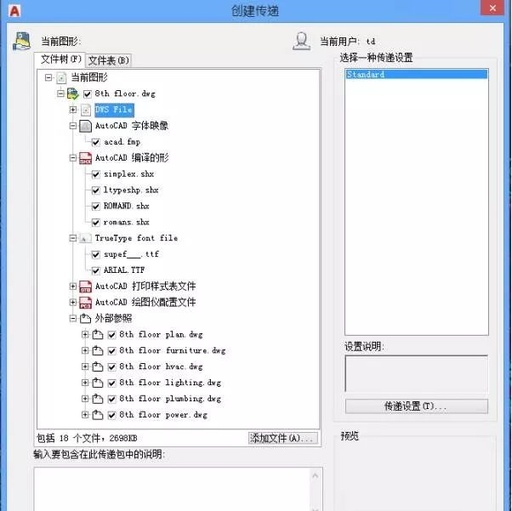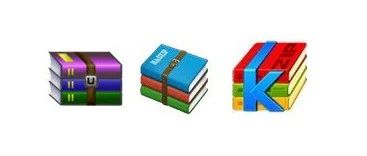12 将ISO镜像刻录到光盘 HowtodownloadISOimagesandcreateCDandDVDmedia FedoraDocumentationProject Copyright©2009RedHat,Inc.andothers.ThetextofandillustrationsinthisdocumentarelicensedbyRedHatunderaCreativeCommonsAttribution–ShareAlike3.0Unportedlicense("CC-BY-SA").AnexplanationofCC-BY-SAisavailableat/licenses/by-sa/3.0/.Theoriginalauthorsofthisdocument,andRedHat,designatetheFedoraProjectasthe"AttributionParty"forpurposesofCC-BY-SA.InordancewithCC-BY-SA,ifyoudistributethisdocumentoranadaptationofit,youmustprovidetheURLfortheoriginalversion.RedHat,asthelicensorofthisdocument,waivestherighttoenforce,andagreesnottoassert,Section4dofCC-BY-SAtothefullestextentpermittedbyapplicablelaw.RedHat,RedHatEnterpriseLinux,theShadowmanlogo,JBoss,MetaMatrix,Fedora,theInfinityLogo,andRHCEaretrademarksofRedHat,Inc.,registeredintheUnitedStatesandothercountries.ForguidelinesonthepermittedusesoftheFedoratrademarks,referto/wiki/Legal:Trademark_guidelines.Linux®istheregisteredtrademarkofLinusTorvaldsintheUnitedStatesandothercountries.Java®isaregisteredtrademarkofOracleand/oritsaffiliates.XFS®isatrademarkofSiliconGraphicsInternationalCorp.oritssubsidiariesintheUnitedStatesand/orothercountries.Allothertrademarksarethepropertyoftheirrespectiveowners. 摘要HowtodownloadISOimagesandcreateCDandDVDmedia1.介绍.....................................................................................................................................
22.下载.....................................................................................................................................
2 2.1.选择CD还是DVD..................................................................................................
22.2.选择ISO文件..........................................................................................................
33.验证文件..............................................................................................................................
3
1
将ISO镜像刻录到光盘
3.1.在Windows图形环境下校验......................................................................................33.2.在Windows命令行下校验.........................................................................................43.3.在MacOSX中验证...................................................................................................
43.4.在Linux下验证文件......................................................................................................
44.刻录.....................................................................................................................................
54.1.在Windows系统下刻录光盘...........................................................................................
54.2.在MacOSX下刻录光盘.............................................................................................
64.3.在Linux下刻录光盘......................................................................................................
65.接下来的步骤.......................................................................................................................
76.我们需要您的反馈!..............................................................................................................