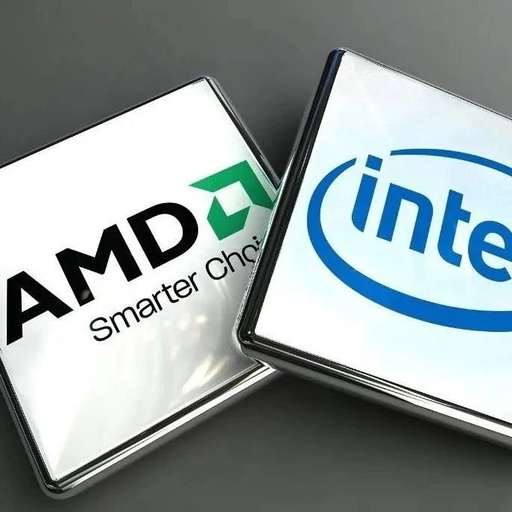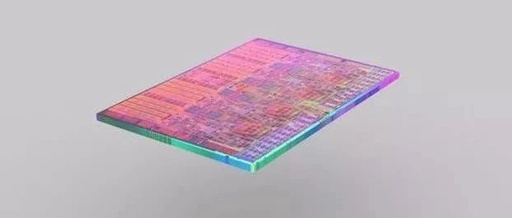6622
欢迎词:这是一本快速使用指导手册,它为您提供了关于这支录音笔的一些基本使用方法,请仔细阅读。
. e: Thankyouforpurchasingthisproduct.ThisistheQuickStartGuide,whichprovidesyouwithinstructionsonthebasicoperationsoftherecorder.Pleasereaditcarefullybeforeusingthisproduct.
1.注意事项Precautions 充电事项Chargingissue 请尽量不要在充电过程中使用机器。
充电过程中,请不要将机器放在床上,枕头下以及儿童容易接触到的地方。
DonotusetheRecorderorleavetherecorderonthebed,underthepillowandotherlocationsessibletochildrenduringthechargingprocess.资料完整性pleteness 在录音过程中,请勿推动电源开关,防止当前录制的档丢失。
DonotpushthePowerswitchtopreventthecurrentrecordingdocumentfrombeinglostduringtherecordingprocess.干扰Interferences 所有的设备都可能受到干扰,从而影响性能,工作时请远离干扰源。
Alldevicearepossiblyinterfered,whichmayinfluencetheirfunctions.PleasekeepfarfromtheinterferencesourceswhentheRecorderworks.备份Backup 由于外界或操作失误,可能使得机器本身含有的档丢失,请及时做好档案备份。
Pleasekeepbackupdocumentsincasethatexternalerrorsoroperationfailuremayleadthemachinetoloseitselfdocuments. 传输Transmission 当机器与电脑之间进行数据传输,此时不能断开连接,防止资料丢失。
DonotdisconnectyourRecorderputerduringthedatatransmissionprocesstopreventdatafrombeinglost.
2.组成部分PartsandControls 无法显示图像。
计算机可能没有足够的内存以打开该图像,也可能是该图像已损坏。
请重新启动计算机,然后重新打开该文件。
如果仍然显示红色“x”,则可能需要删除该图像,然后重新将其插入。
1.麦克风Microphone2.USB接口USBport3.屏幕Screen4.保存文档键Savebutton
5.声音调大键Volumeupbutton
6.播放/暂停键Play/button7.声音调小键Volumedownbutton8.菜单键MENUbutton9.录音键/指示灯Recordbutton/indicator10.快进/下一曲Fastforward/Nextfilebutton11.快退/上一曲Rewind/Previousfilebutton12.音乐MP3键MUSIC/MP3button13.耳机孔Headphonejack14.LINEIN孔LINE-INjack15.开关机/锁定键Power-Holdbutton
3.充电Charge 通过USB传输线连接您的电脑和录音笔。
插入微型USB终端到录音笔,然后将USB插入正在运行的电脑端口。
ConnecttherecordertoputerviatheUSBcable(Supplied).InsetthemicroUSBendtotherecorder,andtheUSBendtotheUSBportofaputer. 无法显示图像。
计算机可能没有足够的内存以打开该图像,也可能是该图像已损坏。
请重新启动计算机,然后重新打开该文件。
如果仍然显示红色“x”,则可能需要删除该图像,然后重新将其插入。
当电池充电时,屏幕右上方有电量显示。
Whentherecorderischarging,thescreenwillshowelectricquantityonright.约2.5小时充满,充满电可工作40小时。
Thebatterywillfullychargedafterabout2.5hoursandthencanwork40hours. 滑动并提起电池箱盖,然后插入一块LRO3(尺寸AAA)含碱性的电池,正负极正确放置,然后关闭电池箱盖。
Slideandliftthepartmentlid,andtheninsertanLRO3(sizeAAA)alkalinebattery(notsupplied)withcorrectpolarity,andclosedthelid.
4.开机/关机Poweron 打开电源Turnthepoweron滑动并按住“电源与控制”键朝“开关”的方向超过1秒。
“欢迎”的动画出现,主菜页显示。
Slidedownandholdthe“Power-Holdswitch”formore1second.The“WELCOME”animationappears,“HomeMenu”pagedisplays.关闭电源Turnthepoweroff滑动并按住“电源与控制”键朝“开关”的方向超过3秒。
“拜拜”的动画出现,录音机关机。
Slidedownandholdthe“Power-Holdswitch”formore3seconds.The“BYE”animationappears,andtherecorderisturnedoff.※注意事项Hint当录音笔处于暂停模式,或者录音笔没有进行任何操作大约或超过1分钟,自动关机功能将生效。
Whentherecorderisinthemode,andyouleavetherecorderwithoutattemptinganoperationforapproximately1minute,theautopowerofffunctionwilltakeeffect. 防止无意的操作PreventingUnintentionalOperations(HOLD)使操作按钮无效(保持现状)当电源开启时,朝“锁定符号”方向推动“电源控制”键使操作按钮有效将“电源控制”键推到中间。
Todisablethebuttonoperations(HOLDstatus):Slideupthe“Power-Holdswitch”todisablethebuttonswhilethepowerison.
6.录音操作Record 注意事项:在您使用这个录音笔之前,请确保“电源控制键”在中间的位置以防止锁定。
Hint:Beforeyoustartusingtherecorder,makesurethatyouslidethe“Power-Holdswitch”towardsthecentertoreleasetherecorderfromtheHOLDstatus.·机器处于停止状态时按“REC”键进行录音,此时操作指示器的闪光灯为蓝色。
Press“RECbutton”inthemode.Theoperationindicatorflashesinblue. ·将您的录音笔麦克风放置到直面声音的来源处进行录音。
这个新的文件会自然地以最后一个文件夹的形式保存到正确的文件夹中。
Placetherecordersothatthebuilt-inmicrophonesfacethedirectionofthesourcetoberecorded.Thenewfilewillbeautomaticallyrecordedasthelastfileinthecurrentfolder.·按“SAVE”键停止录音,并保存录音文件。
Press“SAVE”buttontorecordingandsaverecordingdocuments.
7.播放操作Playback ·在主菜单页,选择“录音设置”,然后按“录音库”,再按“”键。
IntheHomeMenupage,select“RecordSettings”-“Recordingslibrary”,andthenpress“”button.·按“VOL+”或“VOL-”键选择您想要播放的文件夹,然后按“”键开始播放。
Press“VOL+”or“VOL-”buttontoselectthefolderyouwanttoplayback,andthenpress“”buttontostartplayingthefile.·按“VOL+”或“VOL-”键调节音量。
Press“VOL+”or“VOL-”buttontoadjustthevolume.·按“”键停止播放。
press“”buttontoplaying.
8.删除档案Erase ·按“菜单键”进入主菜单界面选择“删除”,然后按“VOL+”或“VOL-”键选择“单个删除”或“全部删除”。
Press“MENUbutton”toenterHomepagethenselect“Delete”,andthenpress“VOL+”or“VOL-”buttontoselect“DeleteOne”or“DeleteAll”,andpress“”button.·按“VOL+”或“VOL-”键选择“是”,然后按“”键。
Press“VOL+”or“VOL-”buttontoselect“Yes”,andthenpress“”button.·取消删除:在选择“是”或“否”的时候选择“否”,然后按“”键。
ToCancelerasing:select“No”whenselect“Yes”or“No”,andthenpress“”button.注意:文件一旦被删除就不能恢复。
Note:Onceafilehasbeenerased,youcannotretrieveit.
9.MP3播放MP3Function ·机器连接电脑后,出现磁盘,打开资料夹,将MP3歌曲复制到“MUSIC”资料夹。
ConnecttheRecordertoputerviatheUSBcable.OpenUSBdrivetocopyMP3songsinFolderMUSIC.·如果当前屏幕显示的不是MP3功能界面,按“MUSIC”键,即可进入音乐播放待机界面。
Press“MUSICbutton”toenterthestandbypageofmusicplay.·播放MP3功能的各种操作和播放录音文件一样。
PlaytheMP3isthesametoplayrecordingdocuments. 10MENU 键 待机状态下,按“MENU”键屏幕显示主菜单界面。
Press“MENUbutton”instandbymodetoenterHomeMenupage.·按“VOL+”或“VOL-”键选择您想要使用的功能,然后按“”键。
Press“VOL+”or“VOL-”buttontoselectthefunctionyouwanttouse,andthenpress“”button.录音设置RecordSettings ·AGCSet:自动增益控制,分为七个等级,根据您所需录制声源远近选择。
AGCSet:automaticgaincontrol(AGC),ithas7grades,youcanselectordingtosoundsource’sdistanceofrecording.·录音库:有您所录音的文件,可以选择你所需的文件播放。
Recordinglibrary:thereareyourrecordingdocumentsandyoucanselectthefileyouwanttoplayback.·录音格式:分为“WAV格式”和“MP3格式”。
RecordFormat:ithas“WAV”formatand“MP3”format.·录音比特率:有“512kbps”、“384kbps”、“256kbps”;您可以选择比特率来录制声音的清晰度。
Recordingbitrate:ithas“512kbps”,”384kbps”,“256kbps”,youcanselectthedefinitionofrecordingviatheKbps.·声控模式:分为“普通模式”和“声控模式”。
AVRmode:ithas“Normal”modeand“AVR”mode.·录音源:您可以选择使用麦克风或LINE-IN进行录音。
Recordfrom:youcanselect“microphone”or“LineIn”torecord.·录音灯开关:在录音过程中,控制指示灯开关。
Led-on/off:controltheindicatorlightswitchduringtherecordingprocess.变速播放VariableSpeedPlayback·变速播放:可以调节播放速度;“0”为正常的播放速度,“1~8”为加快播放速度和“-1~-8”为减慢播放速度。
VariableSpeedPlayback:itcanadjusttheplaybackspeed,“0”isnormalplaybackspeed,“1-8”isspeedinguptheplay,“-1~-8”isslowingdowntheplaybackspeed. 系统设置Set 11日期/时间设置SettingtheDateandTime 日期设置SettingtheDate·按“菜单键”进入菜单目录,选择“系统设置”-“日期和时间”-“日期设置”-“设置日期格式”/“设置日期”,然后按“”键。
Press“MENUbutton”toenterHomemenupage,select“Set”-“Dateandtime”-“Datesettings”-“Setdateformat”/”Setdate”,andthenpress“”button.·设置日期格式:按“VOL+”或“VOL-”键选择您想要用的日期格式,然后按“”键。
SetDateformat:press“VOL+”or“VOL-”buttontoselectthedateformatthatyouwanttouse,andpress“”button.·设置日期:按“VOL+”或“VOL-”键设置年份(最后两个数字是年份),按“”键改变月份/日期部分。
重复这个程序设置月份和日期的顺序,然后按“”键。
SetDate:press“VOL+”or“VOL-”buttontosettheyear(thelasttwodigitsoftheyear),andpress“”buttontomovetoMonth/Datesection.RepeatthisproceduretosetMonthandDateinsequence.Andthenpress“”button.·按“返回键”退出。
Press“MENU”buttontoexit. 时间设置SettheTime ·按“菜单键”进入菜单目录,选择“系统设置”-“日期和时间”-“时间设置”-“设置时 间格式”/“设置时间”,然后按“”键。
Press“MENU”buttontoenterHomemenupage,select“Set”-“Dateandtime”-“Time settings”-“Settimeformat”/”Settime”,andthenpress“”button. ·设置时间格式:按“VOL+”或“VOL-”键选择您想要用的时间格式,然后按“”键。
Settimeformat:press“VOL+”or“VOL-”buttontoselectthetimeformatthatyouwantto use,andthenpress“”button. ·设置时间:按“VOL+”或“VOL-”键设置小时,然后按“”键移动分钟部分。
重复 这个程序设置分钟,然后按“ ”键。
Settime:press“VOL+”or“VOL-”buttontosetthehour,andpress“”buttontomove toMinutesection.RepeatthisproceduretosetMinute.Andthenpress“ ”button. ·按“返回键”退出。
Press“MENU”buttontoexit. 12语言设置SettingtheDisplayLanguage ·按“菜单键”进入菜单目录,选择“系统设置”-“Language/语言”然后按“”键。
Press“MENU”buttontoenterHomemenupage,select“Set”-“Language”,andthenpress“”button.·按“VOL+”或“VOL-”键选择您想要用的语言,然后按“”键。
Press“VOL+”or“VOL-”buttontoselectthelanguageyouwanttouse,andthenpress“”button.·按“返回键”退出。
Press“MENU”buttontoexit.·密码设置:您可以设置录音笔的密码,提高安全性,开机的时候需要输入正确密码才可以开启机器。
PasswordSet:youcansetpasswordoftherecordertoimprovesafety,andyoumustimportcorrectpasswordtoturnontherecorder.·信息:您可以查看录音笔的磁盘空间、录音笔的版本信息。
Information:youcanquerythediskspaceandtheplayerinformationoftherecorder. ·出厂设定:一键恢复出厂设定,清除所有录音笔文件。
Factorysettings:akeytorestorethefactorysettings,removealltherecordingfiles. 13PC复制文件CopyFileswithPC ·通过USB传输线连接录音笔和PC复制文件或文件夹到您的电脑。
ConnecttheRecordertothePCviatheUSBcable.Copyfilesorfolderstoputer.您可以从录音笔复制文件或文件夹到您的电脑进行存储。
拖放您想要从录音笔中复制的文件磁盘到您的电脑。
Youcancopyfilesandfoldersfromtherecordertoputertostorethem.DraganddropthefilesorfoldersyouwanttocopyfromRecordertothelocaldiskonputer.您可以从电脑上复制音频文件或文件夹到录音笔的A/B或者是“MUSIC”文件夹。
YoucancopyaudiofilesorfoldersfromputertotheA,BorMusicfolderofRecorder.注意事项:请将音乐文件复制到录音笔的“MUSIC”文件夹。
Note:ItismendedtocopytheMusicfiletotheMUSICfolderoftheRecorder. 14产品参数GeneralSpecifications DimensionWeightRECformatSupportmusicfilesEarphonejackUSBPortBuildinBatterycapacityBuildinBatteryChargetimeBuildinBatterylifeInsertbatteryOperatingtemperature 115*37*15mm62gWAV/MP3MP3,WMA,OGG,WAV,APE,FLAC3.5mmMicroUSBLithiumpolymerbattery360mAh3.7VAbout3hoursAbout28hoursOneLRO3(sizeAAA)alkalinebattery-10℃~45℃ 15故障排除Troubleshooting 问题一:为什么录音笔不能录入任何声音,尽管有的时候操作指示器是亮着的?Q1、Whytherecordercouldnotrecordanyvoice,evenwhentheOperationindicatorison?
·确保您已经将“录制”设置为“Linein”到“Microphone”,改变这个设置,首先停止录音,然后在主菜单页选择“录音设置”-“录音源”-“麦克风”,最后按“”键。
Makesureyouhavechangedthe“Recordfrom”settingsfrom“LININ”to“Microphone”.Tochangethissetting,recordingfirst.IntheHomemenupage,select“RecordSettings”-“Recordfrom”-“Microphone”,andthenpress“”button.问题二:即使我按任何按钮,录音笔为什么没有任何反应,不可以操作?Q2、Whycouldnotrecorderoperate,evenifIpressanybutton?
·确保您的录音笔是通电的。
Makesureyourrecorderispoweron.·关闭控制状态,推动“电源-锁定”键到中间位置。
TurnofftheHoldstatus,bypushingdownthe“HOLDbutton”intheunlockedposition.问题三:录音笔自动关闭。
Q3、TheRecorderispoweredoffautomatically?
·处于暂停模式,录音笔会在大约1分钟后自动关闭或者超过大约1分钟没有尝试任何操作。
请重启录音笔。
Inmode,therecorderwouldautomaticallyturnoffin1minutewithoutattemptinganoperationforapproximately1minute.Pleaseturnontherecorderagain.问题四:录音笔是静态的,会被不寻常的噪音损坏吗?Q4、Therecordingisstatic,scratchingandhaveunusualnoises?
·在录音过程中请尽量远离嘈杂的环境,不要去摩擦、抓和覆盖麦克风。
请了解使用手册重的更多细节,参照一些使用技巧以达到更好的录音效果。
·同时在重放的时候请使录音笔远离可能干扰说话者的AC电源。
Duringrecording,pleasetrytokeepawayfromthosenoisyenvironment,andnottorub,scratchorcoverthemicrophone.PleaserefertoTipsforbetterrecordingonusermanualformoredetail.Andwhenplayback,pleasekeeptherecorderawayfromACpowersource,whichmightinterferethespeaker.问题五:录音笔不能播放某些音乐文件?Q5、Therecordercouldnotplaysomemusicfiles?
·这支录音笔只能支持播放MP3,WMA,FLAC,APE,WAV,OGG格式的音乐文件。
请确认您所要播放的音乐文件是这6种格式中的其中一种。
ThisRecordercouldonlyplaymusicfilesinMP3,WMA,FLAC,WAVorOGGformat.Pleasebesurethemusicfilesyoutriedtoplayareinanyofthose6supportedformats.问题六:播放的时候录音笔没有任何声音?Q6、ThereisnosoundfromtheRecorder’sspeakerwhileplaying?
·请确认耳机的插头是插在录音机耳机插孔里的。
PleasemakesurethereisnoearphonesplugintheearphonejackoftheRecorder.·按调大音量键调大音量。
PressVolumeupbuttontoraisethevolume问题七:电脑连接录音笔后没有显示?Q7、putercouldnotreadtheRecorderafterconnected?
·请尝试用其他的USB端口连接您的电脑和录音笔,然后看是否能被电脑识别。
如果依然不行,请尝试另外的微型USB传输线或者尝试连接另外的电脑。
PleasetrytoconnecttheRecorderwithotherUSBportsofputer.Ifnot,pleasetrywithanotherMicroUSBtoUSBcableortrythatonputers.问题八:为什么添加了歌曲到录音笔不能播放呢?Q8、WhytheRecordercouldnotplaymusicafteraddedsongstoit?
1.请确定您的音乐文件是添加至“MUISC”文件夹。
1、Makesureyourmusicfilesareaddedto“MUSIC”folder.2、按“MUSIC”键转入音乐播放模式。
2、Pressandholdthe“MODE”buttonfor2secondstoenterthemusicplaymode
. e: Thankyouforpurchasingthisproduct.ThisistheQuickStartGuide,whichprovidesyouwithinstructionsonthebasicoperationsoftherecorder.Pleasereaditcarefullybeforeusingthisproduct.
1.注意事项Precautions 充电事项Chargingissue 请尽量不要在充电过程中使用机器。
充电过程中,请不要将机器放在床上,枕头下以及儿童容易接触到的地方。
DonotusetheRecorderorleavetherecorderonthebed,underthepillowandotherlocationsessibletochildrenduringthechargingprocess.资料完整性pleteness 在录音过程中,请勿推动电源开关,防止当前录制的档丢失。
DonotpushthePowerswitchtopreventthecurrentrecordingdocumentfrombeinglostduringtherecordingprocess.干扰Interferences 所有的设备都可能受到干扰,从而影响性能,工作时请远离干扰源。
Alldevicearepossiblyinterfered,whichmayinfluencetheirfunctions.PleasekeepfarfromtheinterferencesourceswhentheRecorderworks.备份Backup 由于外界或操作失误,可能使得机器本身含有的档丢失,请及时做好档案备份。
Pleasekeepbackupdocumentsincasethatexternalerrorsoroperationfailuremayleadthemachinetoloseitselfdocuments. 传输Transmission 当机器与电脑之间进行数据传输,此时不能断开连接,防止资料丢失。
DonotdisconnectyourRecorderputerduringthedatatransmissionprocesstopreventdatafrombeinglost.
2.组成部分PartsandControls 无法显示图像。
计算机可能没有足够的内存以打开该图像,也可能是该图像已损坏。
请重新启动计算机,然后重新打开该文件。
如果仍然显示红色“x”,则可能需要删除该图像,然后重新将其插入。
1.麦克风Microphone2.USB接口USBport3.屏幕Screen4.保存文档键Savebutton
5.声音调大键Volumeupbutton
6.播放/暂停键Play/button7.声音调小键Volumedownbutton8.菜单键MENUbutton9.录音键/指示灯Recordbutton/indicator10.快进/下一曲Fastforward/Nextfilebutton11.快退/上一曲Rewind/Previousfilebutton12.音乐MP3键MUSIC/MP3button13.耳机孔Headphonejack14.LINEIN孔LINE-INjack15.开关机/锁定键Power-Holdbutton
3.充电Charge 通过USB传输线连接您的电脑和录音笔。
插入微型USB终端到录音笔,然后将USB插入正在运行的电脑端口。
ConnecttherecordertoputerviatheUSBcable(Supplied).InsetthemicroUSBendtotherecorder,andtheUSBendtotheUSBportofaputer. 无法显示图像。
计算机可能没有足够的内存以打开该图像,也可能是该图像已损坏。
请重新启动计算机,然后重新打开该文件。
如果仍然显示红色“x”,则可能需要删除该图像,然后重新将其插入。
当电池充电时,屏幕右上方有电量显示。
Whentherecorderischarging,thescreenwillshowelectricquantityonright.约2.5小时充满,充满电可工作40小时。
Thebatterywillfullychargedafterabout2.5hoursandthencanwork40hours. 滑动并提起电池箱盖,然后插入一块LRO3(尺寸AAA)含碱性的电池,正负极正确放置,然后关闭电池箱盖。
Slideandliftthepartmentlid,andtheninsertanLRO3(sizeAAA)alkalinebattery(notsupplied)withcorrectpolarity,andclosedthelid.
4.开机/关机Poweron 打开电源Turnthepoweron滑动并按住“电源与控制”键朝“开关”的方向超过1秒。
“欢迎”的动画出现,主菜页显示。
Slidedownandholdthe“Power-Holdswitch”formore1second.The“WELCOME”animationappears,“HomeMenu”pagedisplays.关闭电源Turnthepoweroff滑动并按住“电源与控制”键朝“开关”的方向超过3秒。
“拜拜”的动画出现,录音机关机。
Slidedownandholdthe“Power-Holdswitch”formore3seconds.The“BYE”animationappears,andtherecorderisturnedoff.※注意事项Hint当录音笔处于暂停模式,或者录音笔没有进行任何操作大约或超过1分钟,自动关机功能将生效。
Whentherecorderisinthemode,andyouleavetherecorderwithoutattemptinganoperationforapproximately1minute,theautopowerofffunctionwilltakeeffect. 防止无意的操作PreventingUnintentionalOperations(HOLD)使操作按钮无效(保持现状)当电源开启时,朝“锁定符号”方向推动“电源控制”键使操作按钮有效将“电源控制”键推到中间。
Todisablethebuttonoperations(HOLDstatus):Slideupthe“Power-Holdswitch”todisablethebuttonswhilethepowerison.
6.录音操作Record 注意事项:在您使用这个录音笔之前,请确保“电源控制键”在中间的位置以防止锁定。
Hint:Beforeyoustartusingtherecorder,makesurethatyouslidethe“Power-Holdswitch”towardsthecentertoreleasetherecorderfromtheHOLDstatus.·机器处于停止状态时按“REC”键进行录音,此时操作指示器的闪光灯为蓝色。
Press“RECbutton”inthemode.Theoperationindicatorflashesinblue. ·将您的录音笔麦克风放置到直面声音的来源处进行录音。
这个新的文件会自然地以最后一个文件夹的形式保存到正确的文件夹中。
Placetherecordersothatthebuilt-inmicrophonesfacethedirectionofthesourcetoberecorded.Thenewfilewillbeautomaticallyrecordedasthelastfileinthecurrentfolder.·按“SAVE”键停止录音,并保存录音文件。
Press“SAVE”buttontorecordingandsaverecordingdocuments.
7.播放操作Playback ·在主菜单页,选择“录音设置”,然后按“录音库”,再按“”键。
IntheHomeMenupage,select“RecordSettings”-“Recordingslibrary”,andthenpress“”button.·按“VOL+”或“VOL-”键选择您想要播放的文件夹,然后按“”键开始播放。
Press“VOL+”or“VOL-”buttontoselectthefolderyouwanttoplayback,andthenpress“”buttontostartplayingthefile.·按“VOL+”或“VOL-”键调节音量。
Press“VOL+”or“VOL-”buttontoadjustthevolume.·按“”键停止播放。
press“”buttontoplaying.
8.删除档案Erase ·按“菜单键”进入主菜单界面选择“删除”,然后按“VOL+”或“VOL-”键选择“单个删除”或“全部删除”。
Press“MENUbutton”toenterHomepagethenselect“Delete”,andthenpress“VOL+”or“VOL-”buttontoselect“DeleteOne”or“DeleteAll”,andpress“”button.·按“VOL+”或“VOL-”键选择“是”,然后按“”键。
Press“VOL+”or“VOL-”buttontoselect“Yes”,andthenpress“”button.·取消删除:在选择“是”或“否”的时候选择“否”,然后按“”键。
ToCancelerasing:select“No”whenselect“Yes”or“No”,andthenpress“”button.注意:文件一旦被删除就不能恢复。
Note:Onceafilehasbeenerased,youcannotretrieveit.
9.MP3播放MP3Function ·机器连接电脑后,出现磁盘,打开资料夹,将MP3歌曲复制到“MUSIC”资料夹。
ConnecttheRecordertoputerviatheUSBcable.OpenUSBdrivetocopyMP3songsinFolderMUSIC.·如果当前屏幕显示的不是MP3功能界面,按“MUSIC”键,即可进入音乐播放待机界面。
Press“MUSICbutton”toenterthestandbypageofmusicplay.·播放MP3功能的各种操作和播放录音文件一样。
PlaytheMP3isthesametoplayrecordingdocuments. 10MENU 键 待机状态下,按“MENU”键屏幕显示主菜单界面。
Press“MENUbutton”instandbymodetoenterHomeMenupage.·按“VOL+”或“VOL-”键选择您想要使用的功能,然后按“”键。
Press“VOL+”or“VOL-”buttontoselectthefunctionyouwanttouse,andthenpress“”button.录音设置RecordSettings ·AGCSet:自动增益控制,分为七个等级,根据您所需录制声源远近选择。
AGCSet:automaticgaincontrol(AGC),ithas7grades,youcanselectordingtosoundsource’sdistanceofrecording.·录音库:有您所录音的文件,可以选择你所需的文件播放。
Recordinglibrary:thereareyourrecordingdocumentsandyoucanselectthefileyouwanttoplayback.·录音格式:分为“WAV格式”和“MP3格式”。
RecordFormat:ithas“WAV”formatand“MP3”format.·录音比特率:有“512kbps”、“384kbps”、“256kbps”;您可以选择比特率来录制声音的清晰度。
Recordingbitrate:ithas“512kbps”,”384kbps”,“256kbps”,youcanselectthedefinitionofrecordingviatheKbps.·声控模式:分为“普通模式”和“声控模式”。
AVRmode:ithas“Normal”modeand“AVR”mode.·录音源:您可以选择使用麦克风或LINE-IN进行录音。
Recordfrom:youcanselect“microphone”or“LineIn”torecord.·录音灯开关:在录音过程中,控制指示灯开关。
Led-on/off:controltheindicatorlightswitchduringtherecordingprocess.变速播放VariableSpeedPlayback·变速播放:可以调节播放速度;“0”为正常的播放速度,“1~8”为加快播放速度和“-1~-8”为减慢播放速度。
VariableSpeedPlayback:itcanadjusttheplaybackspeed,“0”isnormalplaybackspeed,“1-8”isspeedinguptheplay,“-1~-8”isslowingdowntheplaybackspeed. 系统设置Set 11日期/时间设置SettingtheDateandTime 日期设置SettingtheDate·按“菜单键”进入菜单目录,选择“系统设置”-“日期和时间”-“日期设置”-“设置日期格式”/“设置日期”,然后按“”键。
Press“MENUbutton”toenterHomemenupage,select“Set”-“Dateandtime”-“Datesettings”-“Setdateformat”/”Setdate”,andthenpress“”button.·设置日期格式:按“VOL+”或“VOL-”键选择您想要用的日期格式,然后按“”键。
SetDateformat:press“VOL+”or“VOL-”buttontoselectthedateformatthatyouwanttouse,andpress“”button.·设置日期:按“VOL+”或“VOL-”键设置年份(最后两个数字是年份),按“”键改变月份/日期部分。
重复这个程序设置月份和日期的顺序,然后按“”键。
SetDate:press“VOL+”or“VOL-”buttontosettheyear(thelasttwodigitsoftheyear),andpress“”buttontomovetoMonth/Datesection.RepeatthisproceduretosetMonthandDateinsequence.Andthenpress“”button.·按“返回键”退出。
Press“MENU”buttontoexit. 时间设置SettheTime ·按“菜单键”进入菜单目录,选择“系统设置”-“日期和时间”-“时间设置”-“设置时 间格式”/“设置时间”,然后按“”键。
Press“MENU”buttontoenterHomemenupage,select“Set”-“Dateandtime”-“Time settings”-“Settimeformat”/”Settime”,andthenpress“”button. ·设置时间格式:按“VOL+”或“VOL-”键选择您想要用的时间格式,然后按“”键。
Settimeformat:press“VOL+”or“VOL-”buttontoselectthetimeformatthatyouwantto use,andthenpress“”button. ·设置时间:按“VOL+”或“VOL-”键设置小时,然后按“”键移动分钟部分。
重复 这个程序设置分钟,然后按“ ”键。
Settime:press“VOL+”or“VOL-”buttontosetthehour,andpress“”buttontomove toMinutesection.RepeatthisproceduretosetMinute.Andthenpress“ ”button. ·按“返回键”退出。
Press“MENU”buttontoexit. 12语言设置SettingtheDisplayLanguage ·按“菜单键”进入菜单目录,选择“系统设置”-“Language/语言”然后按“”键。
Press“MENU”buttontoenterHomemenupage,select“Set”-“Language”,andthenpress“”button.·按“VOL+”或“VOL-”键选择您想要用的语言,然后按“”键。
Press“VOL+”or“VOL-”buttontoselectthelanguageyouwanttouse,andthenpress“”button.·按“返回键”退出。
Press“MENU”buttontoexit.·密码设置:您可以设置录音笔的密码,提高安全性,开机的时候需要输入正确密码才可以开启机器。
PasswordSet:youcansetpasswordoftherecordertoimprovesafety,andyoumustimportcorrectpasswordtoturnontherecorder.·信息:您可以查看录音笔的磁盘空间、录音笔的版本信息。
Information:youcanquerythediskspaceandtheplayerinformationoftherecorder. ·出厂设定:一键恢复出厂设定,清除所有录音笔文件。
Factorysettings:akeytorestorethefactorysettings,removealltherecordingfiles. 13PC复制文件CopyFileswithPC ·通过USB传输线连接录音笔和PC复制文件或文件夹到您的电脑。
ConnecttheRecordertothePCviatheUSBcable.Copyfilesorfolderstoputer.您可以从录音笔复制文件或文件夹到您的电脑进行存储。
拖放您想要从录音笔中复制的文件磁盘到您的电脑。
Youcancopyfilesandfoldersfromtherecordertoputertostorethem.DraganddropthefilesorfoldersyouwanttocopyfromRecordertothelocaldiskonputer.您可以从电脑上复制音频文件或文件夹到录音笔的A/B或者是“MUSIC”文件夹。
YoucancopyaudiofilesorfoldersfromputertotheA,BorMusicfolderofRecorder.注意事项:请将音乐文件复制到录音笔的“MUSIC”文件夹。
Note:ItismendedtocopytheMusicfiletotheMUSICfolderoftheRecorder. 14产品参数GeneralSpecifications DimensionWeightRECformatSupportmusicfilesEarphonejackUSBPortBuildinBatterycapacityBuildinBatteryChargetimeBuildinBatterylifeInsertbatteryOperatingtemperature 115*37*15mm62gWAV/MP3MP3,WMA,OGG,WAV,APE,FLAC3.5mmMicroUSBLithiumpolymerbattery360mAh3.7VAbout3hoursAbout28hoursOneLRO3(sizeAAA)alkalinebattery-10℃~45℃ 15故障排除Troubleshooting 问题一:为什么录音笔不能录入任何声音,尽管有的时候操作指示器是亮着的?Q1、Whytherecordercouldnotrecordanyvoice,evenwhentheOperationindicatorison?
·确保您已经将“录制”设置为“Linein”到“Microphone”,改变这个设置,首先停止录音,然后在主菜单页选择“录音设置”-“录音源”-“麦克风”,最后按“”键。
Makesureyouhavechangedthe“Recordfrom”settingsfrom“LININ”to“Microphone”.Tochangethissetting,recordingfirst.IntheHomemenupage,select“RecordSettings”-“Recordfrom”-“Microphone”,andthenpress“”button.问题二:即使我按任何按钮,录音笔为什么没有任何反应,不可以操作?Q2、Whycouldnotrecorderoperate,evenifIpressanybutton?
·确保您的录音笔是通电的。
Makesureyourrecorderispoweron.·关闭控制状态,推动“电源-锁定”键到中间位置。
TurnofftheHoldstatus,bypushingdownthe“HOLDbutton”intheunlockedposition.问题三:录音笔自动关闭。
Q3、TheRecorderispoweredoffautomatically?
·处于暂停模式,录音笔会在大约1分钟后自动关闭或者超过大约1分钟没有尝试任何操作。
请重启录音笔。
Inmode,therecorderwouldautomaticallyturnoffin1minutewithoutattemptinganoperationforapproximately1minute.Pleaseturnontherecorderagain.问题四:录音笔是静态的,会被不寻常的噪音损坏吗?Q4、Therecordingisstatic,scratchingandhaveunusualnoises?
·在录音过程中请尽量远离嘈杂的环境,不要去摩擦、抓和覆盖麦克风。
请了解使用手册重的更多细节,参照一些使用技巧以达到更好的录音效果。
·同时在重放的时候请使录音笔远离可能干扰说话者的AC电源。
Duringrecording,pleasetrytokeepawayfromthosenoisyenvironment,andnottorub,scratchorcoverthemicrophone.PleaserefertoTipsforbetterrecordingonusermanualformoredetail.Andwhenplayback,pleasekeeptherecorderawayfromACpowersource,whichmightinterferethespeaker.问题五:录音笔不能播放某些音乐文件?Q5、Therecordercouldnotplaysomemusicfiles?
·这支录音笔只能支持播放MP3,WMA,FLAC,APE,WAV,OGG格式的音乐文件。
请确认您所要播放的音乐文件是这6种格式中的其中一种。
ThisRecordercouldonlyplaymusicfilesinMP3,WMA,FLAC,WAVorOGGformat.Pleasebesurethemusicfilesyoutriedtoplayareinanyofthose6supportedformats.问题六:播放的时候录音笔没有任何声音?Q6、ThereisnosoundfromtheRecorder’sspeakerwhileplaying?
·请确认耳机的插头是插在录音机耳机插孔里的。
PleasemakesurethereisnoearphonesplugintheearphonejackoftheRecorder.·按调大音量键调大音量。
PressVolumeupbuttontoraisethevolume问题七:电脑连接录音笔后没有显示?Q7、putercouldnotreadtheRecorderafterconnected?
·请尝试用其他的USB端口连接您的电脑和录音笔,然后看是否能被电脑识别。
如果依然不行,请尝试另外的微型USB传输线或者尝试连接另外的电脑。
PleasetrytoconnecttheRecorderwithotherUSBportsofputer.Ifnot,pleasetrywithanotherMicroUSBtoUSBcableortrythatonputers.问题八:为什么添加了歌曲到录音笔不能播放呢?Q8、WhytheRecordercouldnotplaymusicafteraddedsongstoit?
1.请确定您的音乐文件是添加至“MUISC”文件夹。
1、Makesureyourmusicfilesareaddedto“MUSIC”folder.2、按“MUSIC”键转入音乐播放模式。
2、Pressandholdthe“MODE”buttonfor2secondstoenterthemusicplaymode
声明:
该资讯来自于互联网网友发布,如有侵犯您的权益请联系我们。