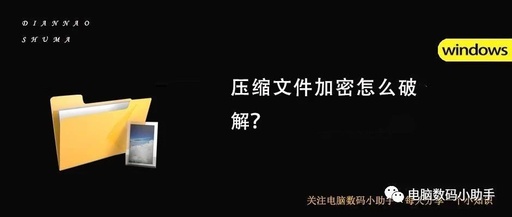2bAppUserGuide-iPhoneversion
1.Howtodownloadandinstall2bApp a)GotoAppStore b)Type“HKBN2b”tosearchfor2bApp c)Downloadandinstall d)2bAppiconwillbedisplayedonyourdevice’sscreenuponessfulinstallation 2)Howtoconnect2bApp a)Press“2bApp”applicationicon b)Clickon‘IAgree’thefirsttimeyouuse2bApp,toagreetotheTermsandConditionsof2bApp c)Existingcustomer,clickonloginandenteryour2bApptelephonenumberandpassword d)Click“Save”plete 3)Howtomakecallsvia2bApp e)Aftertheloginpleted,thecolourofthetelephoneiconatlefthandcornerwillchangetogreen,whichmeans2bAppisessfullyconnected. a)Dialthenumberyouwouldliketocallon2bAppkeypad,press“Call”,or b)Choosethecontactpersononphonebook(2bAppwillautomaticallysynchroniseiPhonephonebook),or c)Choosethecontactnumbers/personatrecentcallrecords,or e)Choosefromcontactnumber/personatspeeddial 4)HowtomakecallstoHongKongorotherdestinationsoutsidea)CallfromoverseastoHongKong:SimplyentertheHongKongcontactnumberyouwouldliketocall,andpress“Call” b)Callfromoverseastootherdestinations:CustomersneedtoregisterforIDDservice;thedialingmethodissameasmakinganIDDcallfromHongKong. Example1–MakingalocalcallwhileinJapan(JapanCountryCode:81): ForIDD0030subscribers:Dial“0030”and“81”and“Japan’slocalnumber” Note:therespectiveIDDchargeswillbechargedordingtoyourserviceprovider. HKBNprovidesIDD0030internationalcallingservice,fordetailspleasecontactourcustomerservicehotline128110. 5)Howtoreceivecallsvia2bApp c)Example2-MakingacalltoPRCwhileinJapan(PRCcountrycode:86): ForIDD0030subscribers:Press“0030”and“86”and“Beijing’slocalnumber” Note:therespectiveIDDchargeswillbechargedordingtoyourserviceprovider. HKBNprovidesIDD0030internationalcallingservice,fordetailspleasecontactourcustomerservicehotline128110. a)Whenthe2bAppisconnectedandthereisaning2bcall,thephonewillringandsimplypress“Answer”toanswerthe2bcall b)If2bAppisrunningatbackgroundorclosed,whenthereisa2bingcall,choose“Close”toskipthecallorchoose“Open”toanswerthecall. c)Afterchoosing“Open”,2bAppwillberunningatmainpageandbeconnected d)Thecallisestablishedafter2bAppisconnected. 6)Howtoreceiving2bAppingcalls a)Goto“Setting”toturnoffcallnotifications b)Choose“Notifications” c)Choose“HKBN2b” 7)Howtosetupspeeddialfunction d)Turnoff“Sounds”,“Alerts”and“Badges”andno2bcallwillbereceived. Resumetheabovesettingifyouwouldliketoreceive2bAppcallsbackinthefuture. TheaboveexampleistakenfromversionsbeforeiOS5 a)Pressonacontacticonat“QuickDial” b)Entername,contactnumber c)Importthecontactfromphonebook d)Pressthebuttonandyoucanchoosecontactimagefromphotoalbum 8)Howtosetupringtones a)Press“Settings” b)Press“Preferences” c)Press“Ringtones” d)Customermaysettheringtonesamongthepre-installedringtonesin2bAppfor2bcalls.
1.Howtodownloadandinstall2bApp a)GotoAppStore b)Type“HKBN2b”tosearchfor2bApp c)Downloadandinstall d)2bAppiconwillbedisplayedonyourdevice’sscreenuponessfulinstallation 2)Howtoconnect2bApp a)Press“2bApp”applicationicon b)Clickon‘IAgree’thefirsttimeyouuse2bApp,toagreetotheTermsandConditionsof2bApp c)Existingcustomer,clickonloginandenteryour2bApptelephonenumberandpassword d)Click“Save”plete 3)Howtomakecallsvia2bApp e)Aftertheloginpleted,thecolourofthetelephoneiconatlefthandcornerwillchangetogreen,whichmeans2bAppisessfullyconnected. a)Dialthenumberyouwouldliketocallon2bAppkeypad,press“Call”,or b)Choosethecontactpersononphonebook(2bAppwillautomaticallysynchroniseiPhonephonebook),or c)Choosethecontactnumbers/personatrecentcallrecords,or e)Choosefromcontactnumber/personatspeeddial 4)HowtomakecallstoHongKongorotherdestinationsoutsidea)CallfromoverseastoHongKong:SimplyentertheHongKongcontactnumberyouwouldliketocall,andpress“Call” b)Callfromoverseastootherdestinations:CustomersneedtoregisterforIDDservice;thedialingmethodissameasmakinganIDDcallfromHongKong. Example1–MakingalocalcallwhileinJapan(JapanCountryCode:81): ForIDD0030subscribers:Dial“0030”and“81”and“Japan’slocalnumber” Note:therespectiveIDDchargeswillbechargedordingtoyourserviceprovider. HKBNprovidesIDD0030internationalcallingservice,fordetailspleasecontactourcustomerservicehotline128110. 5)Howtoreceivecallsvia2bApp c)Example2-MakingacalltoPRCwhileinJapan(PRCcountrycode:86): ForIDD0030subscribers:Press“0030”and“86”and“Beijing’slocalnumber” Note:therespectiveIDDchargeswillbechargedordingtoyourserviceprovider. HKBNprovidesIDD0030internationalcallingservice,fordetailspleasecontactourcustomerservicehotline128110. a)Whenthe2bAppisconnectedandthereisaning2bcall,thephonewillringandsimplypress“Answer”toanswerthe2bcall b)If2bAppisrunningatbackgroundorclosed,whenthereisa2bingcall,choose“Close”toskipthecallorchoose“Open”toanswerthecall. c)Afterchoosing“Open”,2bAppwillberunningatmainpageandbeconnected d)Thecallisestablishedafter2bAppisconnected. 6)Howtoreceiving2bAppingcalls a)Goto“Setting”toturnoffcallnotifications b)Choose“Notifications” c)Choose“HKBN2b” 7)Howtosetupspeeddialfunction d)Turnoff“Sounds”,“Alerts”and“Badges”andno2bcallwillbereceived. Resumetheabovesettingifyouwouldliketoreceive2bAppcallsbackinthefuture. TheaboveexampleistakenfromversionsbeforeiOS5 a)Pressonacontacticonat“QuickDial” b)Entername,contactnumber c)Importthecontactfromphonebook d)Pressthebuttonandyoucanchoosecontactimagefromphotoalbum 8)Howtosetupringtones a)Press“Settings” b)Press“Preferences” c)Press“Ringtones” d)Customermaysettheringtonesamongthepre-installedringtonesin2bAppfor2bcalls.
声明:
该资讯来自于互联网网友发布,如有侵犯您的权益请联系我们。